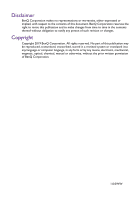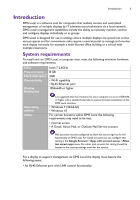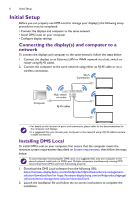Table of Contents
3
Table of Contents
Introduction
..................................................................
5
System requirements
..............................................................................
5
Initial Setup
...................................................................
6
Connecting the display(s) and computer to a network
..................
6
Installing DMS Local
................................................................................
6
Using DMS Local
..........................................................
7
Launching DMS Local for the First Time
............................................
7
Closing DMS Local
...................................................................................
9
The DMS Local Main Page
...................................................................
10
Adding Displays to DMS Local
............................................................
11
Managing Your Displays
........................................................................
14
Creating Groups
...............................................................................
15
Renaming a Display
..........................................................................
16
Deleting a Display
.............................................................................
16
Device Tree Icons
..................................................................................
17
Status Icons
........................................................................................
17
Monitoring Your Displays
.....................................................................
18
The Device Panel
..............................................................................
18
The Information Tab
........................................................................
20
Controlling Your Displays
....................................................................
22
The Control Tab (Single BenQ Display)
.....................................
23
The Control Tab (Multiple Displays)
...........................................
24
Quick Settings
...................................................................................
25
Direct Command Controls
............................................................
26
Scheduling a Task for Your Displays
...................................................
29
Editing a Scheduled Task
.................................................................
30
Setting a Login Password for DMS Local
..........................................
31
Other Functions
.....................................................................................
32
Export Display Listings
....................................................................
32
Backup Display Listings
...................................................................
32
About DMS Local
.......................................................
33