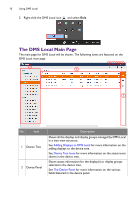BenQ RM8602K DMS Local User Manual - Page 15
Creating Groups, Add new group
 |
View all BenQ RM8602K manuals
Add to My Manuals
Save this manual to your list of manuals |
Page 15 highlights
Using DMS Local 15 Creating Groups In instances where DMS Local is used to manage a large number of displays spread out over various spaces, organizing displays into groups may be useful to manage your displays. To create a display group follow the steps below: 1. Select the All category in the device tree, then click the add button ( Add new group. ) and select • A sub-group can be created within a group by selecting the group in the device tree that you want to create the sub-group in and then following the steps described in this section. • A group cannot be created within the Uncategorized group in the device tree. 2. In the Add new group pop-up window enter a name for the group and then click Add. 3. Once the new group has been created it will appear in the device tree. You can begin adding displays to the group by selecting the respective display in the device tree, dragging it into the group, and then confirming the addition. A display can only be part of one group at a time.