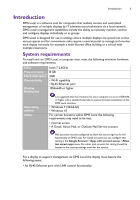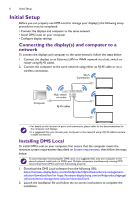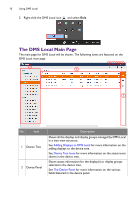BenQ RM8602K DMS Local User Manual - Page 9
Closing DMS Local, Activate BenQ DMS Local, Activate
 |
View all BenQ RM8602K manuals
Add to My Manuals
Save this manual to your list of manuals |
Page 9 highlights
Using DMS Local 9 4. Once your e-mail address has been verified, the activation code will be sent to your e-mail address listed in the Key field. 5. Return to the Activate BenQ DMS Local window and enter the activation code shown in the Key field, and then click the Activate button. Once you have activated DMS Local and begin using DMS Local for the first time, it is suggested that you update DMS Local's database of displays to ensure that DMS Local features the most up-to-date information available on BenQ's cloud service site. For more information on updating DMS Local's database of displays refer to the instructions on page 11. Closing DMS Local When you are finished using DMS Local, closing the program window alone does not properly close DMS Local, you must fully exit the program to ensure that DMS Local is properly closed. To exit DMS Local follow the instructions below: 1. Click in the Windows system tray.