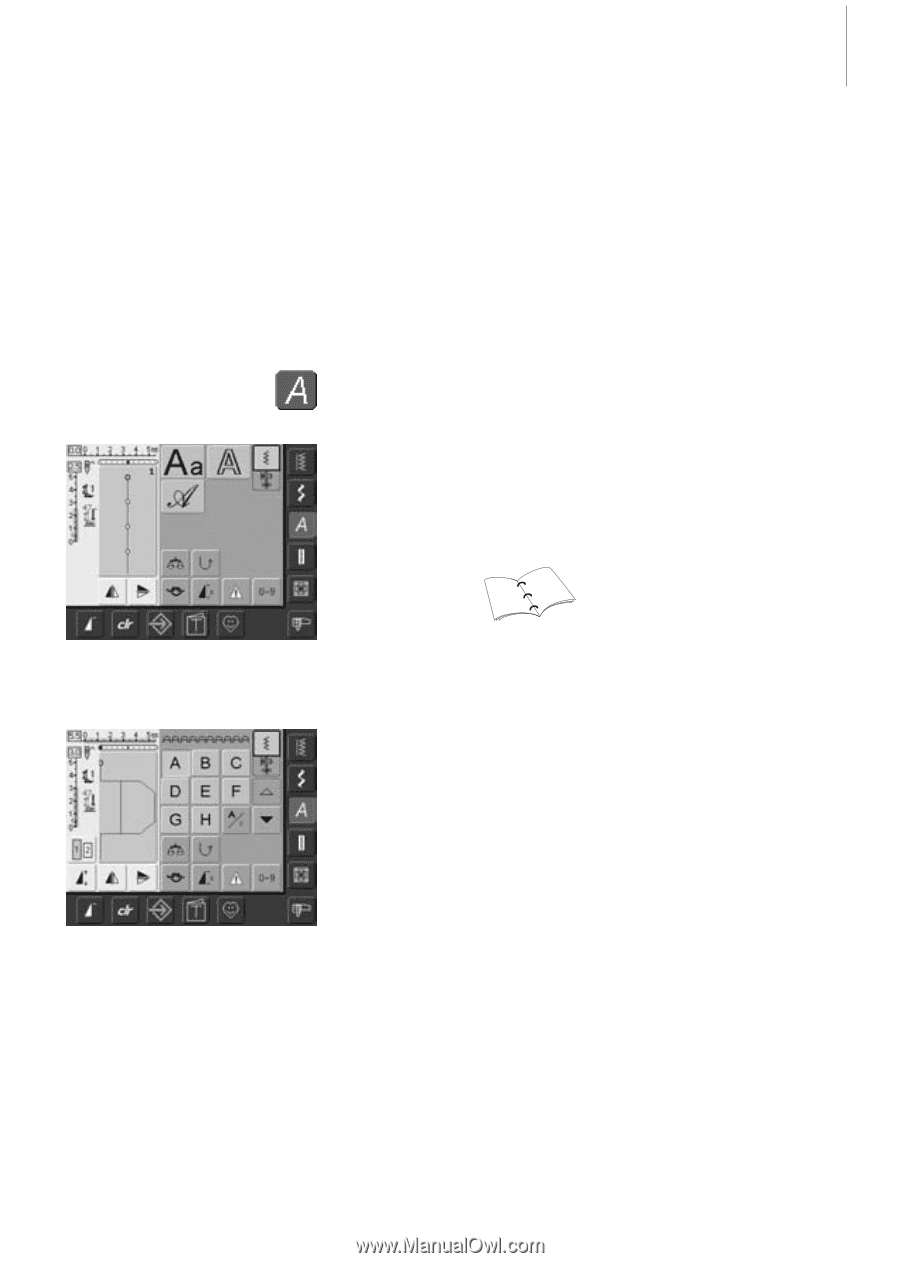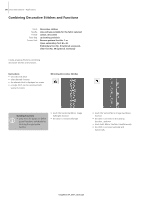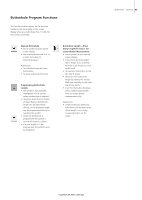Bernina Artista 630 User Guide - Page 59
Alphabet Summary
 |
View all Bernina Artista 630 manuals
Add to My Manuals
Save this manual to your list of manuals |
Page 59 highlights
Alphabet Summary • 3 different alphabets are available • each of the alphabets can be sewn in two different sizes. Block lettering in lower case can only be stitched in one size • Block lettering can also be sewn in lower case Application • for names and addresses • for words and texts • for labeling quilts (quilt labels) • for labeling (labels) Alphabets • press Alphabet button Alphabet Summary • Alphabet summary appears • Block • Double Block • Script (Italics) • touch one of the buttons to select • the desired alphabet is activated 159 160 On-screen Letter Selection • scroll up and down to view all capital letters, numbers, punctuation marks and special characters • touching the «A/a» on-screen button changes to lower case (only Block) Perfect Stitch Formation • use the same color for upper and bobbin threads • use stabilizer on the wrong side to reinforce sewing project • use additional water soluble stabilizer on the right side on pile and long fiber fabric (e. g. wool, velvet, etc.) • use simpler letters, programmed with straight stitches (like Double Block lettering) Lettering - Summary 59 031196.50.04_0507_a630_EN