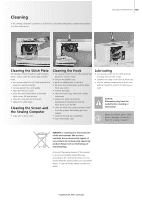Bernina Artista 630 User Guide - Page 98
Information
 |
View all Bernina Artista 630 manuals
Add to My Manuals
Save this manual to your list of manuals |
Page 98 highlights
98 Setup-Program Display Messages / Monitoring Functions • the screen «Display Messages and Monitoring Functions» appears • following display messages and monitoring functions can be turned on or off: • Upper Thread Control • Presser Foot Position • if the bar is blue and the eye open, the message and function are turned on • if the bar is gray and the eye closed, the message and function are turned off • the choice of sound is the same as for the other functions and can be turned on or off on the screen «Audio Settings» • the messages/monitoring functions and choice of sound can be turned on or off independently (i.e. a message/function can be turned on without any acoustic sound) Information 6 Opening Setup Program • press the Setup button • selection menu appears • touch «6» • the screen «Language Information» appears with the option to change the language Language • there is a choice of several languages • scroll through the languages by touching the arrows • the active language is displayed in blue • touch «To Next Page» 031196.50.04_0507_a630_EN