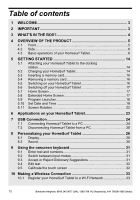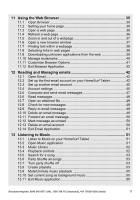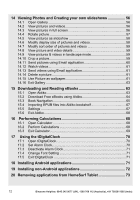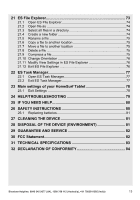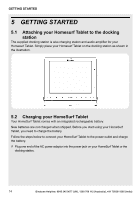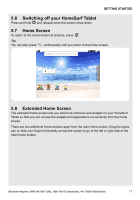Binatone Helpline: 0845 345 9677 (UK), 1300 768 112 (Australia), +91 7503011385 (India)
13
21
ES File Explorer
.............................................................................
73
21.1
Open ES File Explorer
.....................................................................
74
21.2
Open file as
.....................................................................................
74
21.3
Select all files in a directory
.............................................................
74
21.4
Create a new folder
.........................................................................
74
21.5
Rename a file
..................................................................................
75
21.6
Copy a file to another location
.........................................................
75
21.7
Move a file to another location
........................................................
75
21.8
Delete a file
.....................................................................................
75
21.9
Compress a file
...............................................................................
75
21.10
Change Orientation
.........................................................................
76
21.11
Modify View Settings in ES File Explorer
........................................
76
21.12
Exit ES File Explorer
.......................................................................
76
22
ES Task Manager
...........................................................................
77
22.1
Open ES Task Manager
..................................................................
77
22.2
Exit ES Task Manager
.....................................................................
77
23
Main settings of your HomeSurf Tablet
......................................
78
23.1
Exit Settings
....................................................................................
78
24 HELP/TROUBLESHOOTING
.........................................................
79
25
IF YOU NEED HELP
.......................................................................
80
26
SAFETY INSTRUCTIONS
..............................................................
80
26.1
Replacing batteries
..........................................................................
81
27
CLEANING THE DEVICE
...............................................................
81
28
DISPOSAL OF THE DEVICE (ENVIRONMENT)
...........................
81
29
GUARANTEE AND SERVICE
........................................................
82
30
FCC Statement
...............................................................................
82
31
TECHNICAL SPECIFICATIONS
....................................................
83
32
DECLARATION OF CONFORMITY
...............................................
84