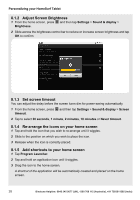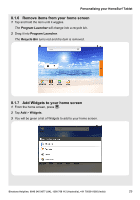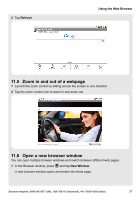Binatone HomeSurf 742 User Guide - Page 32
Edit text, Calibrate the touch screen
 |
View all Binatone HomeSurf 742 manuals
Add to My Manuals
Save this manual to your list of manuals |
Page 32 highlights
Using the onscreen keyboard 9.4 Edit text Tap and hold on the word you have typed to activate the following edit text options: Select all Select text Cut all Copy all Input Method O 9.5 Calibrate the touch screen 1 Press and hold for about 10 seconds to start touch screen calibration. 2 Use the stylus pen to press the center of the cross "+" as accurately as possible in the four corners of the screen, and finally at the center of the screen. 3 After touch screen calibration, your HomeSurf Tablet will save the new touch screen data. This process might take up to a few minutes. 32 Binatone Helpline: 0845 345 9677 (UK), 1300 768 112 (Australia), +91 7503011385 (India)

Using the onscreen keyboard
32
Binatone Helpline: 0845 345 9677 (UK), 1300 768 112 (Australia), +91 7503011385 (India)
9.4
Edit text
Tap and hold on the word you have typed to activate the following edit text options:
Select all
Select text
Cut all
Copy all
Input Method
9.5
Calibrate the touch screen
1
Press and hold
O
for about 10 seconds to start touch screen calibration.
2
Use the stylus pen to press the center of the cross
"+"
as accurately as possible in the
four corners of the screen, and finally at the center of the screen.
3
After touch screen calibration, your HomeSurf Tablet will save the new touch screen
data. This process might take up to a few minutes.