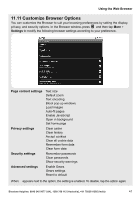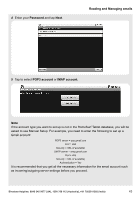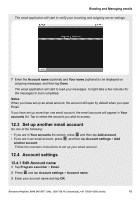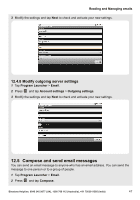Binatone HomeSurf 742 User Guide - Page 46
Edit Your name
 |
View all Binatone HomeSurf 742 manuals
Add to My Manuals
Save this manual to your list of manuals |
Page 46 highlights
Reading and Managing emails 12.4.2 Edit Your name 1 Tap Program Launcher > Email. O 2 Press and tap Account settings > Your name. 3 Enter your name and tap OK. 12.4.3 Set default email account 1 Tap Program Launcher > Email. O 2 Press and tap Account settings > Default account. ✓ appears next to the option. Your emails will be sent from this account by default. 12.4.4 Set email check frequency 1 Tap Program Launcher > Email. O 2 Press and tap Account settings > Email check frequency. 3 Tap to select Every 5 minutes, Every 10 minutes, Every 15 minutes, Every 30 minutes or Every hour. 12.4.5 Set email notification on status bar 1 Tap Program Launcher > Email. O 2 Press and tap Account settings > Email notifications. ✓ appears next to the option. When a new email arrives, a notification will appear on the status bar of your HomeSurf Tablet. 12.4.6 Set Ringtone for the arrival of new emails 1 Tap Program Launcher > Email. O 2 Press and tap Account settings > Select ringtone. 3 Tap to select a ringtone from the list, Default ringtone or Silent. 4 Tap OK to confirm. 12.4.7 Modify incoming server settings 1 Tap Program Launcher > Email. O 2 Press and tap Account settings > Incoming settings. 46 Binatone Helpline: 0845 345 9677 (UK), 1300 768 112 (Australia), +91 7503011385 (India)