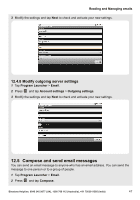Binatone HomeSurf 742 User Guide - Page 52
Music Library, Playback controls
 |
View all Binatone HomeSurf 742 manuals
Add to My Manuals
Save this manual to your list of manuals |
Page 52 highlights
Listening to Music 13.3 Music Library Your music is organized into different categories such as Albums, Artists, Songs and Playlists. Tap to select a category and tap a song in the category to start playback. 13.4 Playback controls Tap to select songs from the list. Tap to turn shuffle on and off. (Shuffle is off when button is gray.) Tap to cycle through the repeat modes: Repeat all songs, Repeat current song, Don't repeat. Tap to pause or to resume playing the song. Tap to rewind. 52 Binatone Helpline: 0845 345 9677 (UK), 1300 768 112 (Australia), +91 7503011385 (India)

Listening to Music
52
Binatone Helpline: 0845 345 9677 (UK), 1300 768 112 (Australia), +91 7503011385 (India)
13.3
Music Library
Your music is organized into different categories such as
Albums
,
Artists
,
Songs
and
Playlists
. Tap to select a category and tap a song in the category to start playback.
13.4
Playback controls
Tap
to select songs from the list.
Tap
to turn shuffle on and off. (Shuffle is off when button is gray.)
Tap
to cycle through the repeat modes:
Repeat all songs
,
Repeat current song
,
Don’t repeat
.
Tap
to pause or to resume playing the song.
Tap
to rewind.