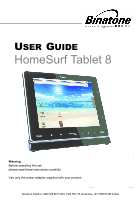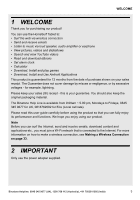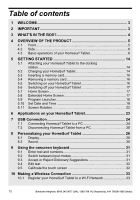Binatone HomeSurf 742 User Guide - Page 5
Overview Of The Product - screen
 |
View all Binatone HomeSurf 742 manuals
Add to My Manuals
Save this manual to your list of manuals |
Page 5 highlights
OVERVIEW OF THE PRODUCT 4 OVERVIEW OF THE PRODUCT 4.1 Front 1 Charge LED Turns Red when charging 2 Microphone 3 Speakers 4b • Press to return to previous screen. • Press to hide the onscreen keyboard. • Press to exit a dialog box, options menu or notifications panel. • Press to cancel an operation. • Press and hold to access Bookmarks, Most visited and History during web browsing. 5O 6H • Press to open the options list. • Press and hold (about 10 seconds) to calibrate the touch screen. • Press and hold (about 3 seconds) to launch onscreen keyboard. Press again to hide the keyboard. • Press to return to the home screen. • Press and hold for 1 second to switch between tasks. Binatone Helpline: 0845 345 9677 (UK), 1300 768 112 (Australia), +91 7503011385 (India) 5