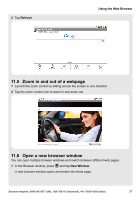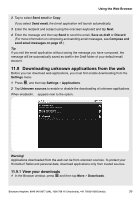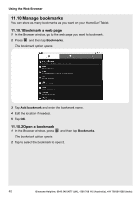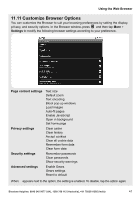Binatone HomeSurf 742 User Guide - Page 36
Open a web Refresh a web
 |
View all Binatone HomeSurf 742 manuals
Add to My Manuals
Save this manual to your list of manuals |
Page 36 highlights
Using the Web Browser 5 Tap OK to confirm. O 11.3 Open a web page 1 In the Browser window, press and tap Go. 2 Enter the web address in the URL field using the onscreen keyboard and tap Go. Note As you enter the address, matching web page addresses will appear on the screen. Tap an address to go directly to that web page or continue to enter the web page address. O 11.4 Refresh a web page 1 On the web page, press . 36 Binatone Helpline: 0845 345 9677 (UK), 1300 768 112 (Australia), +91 7503011385 (India)

Using the Web Browser
36
Binatone Helpline: 0845 345 9677 (UK), 1300 768 112 (Australia), +91 7503011385 (India)
5
Tap
OK
to confirm.
11.3
Open a web page
1
In the
Browser
window, press
O
and tap
Go
.
2
Enter the web address in the URL field using the onscreen keyboard and tap
Go
.
Note
As you enter the address, matching web page addresses will appear on the screen. Tap
an address to go directly to that web page or continue to enter the web page address.
11.4
Refresh a web page
1
On the web page, press
O
.