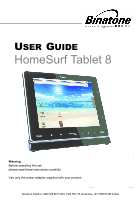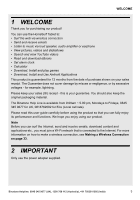Binatone HomeSurf 742 User Guide - Page 3
Welcome, Important - tablet
 |
View all Binatone HomeSurf 742 manuals
Add to My Manuals
Save this manual to your list of manuals |
Page 3 highlights
WELCOME 1 WELCOME Thank you for purchasing our product! You can use the HomeSurf Tablet to: • Surf the web via wireless connection • Send and receive emails • Listen to music via loud speaker, audio amplifier or earphone • View pictures, videos and slideshows • Search and view YouTube videos • Read and download eBooks • Set alarm clock • Calculator • Download, Install and play games • Download, Install and Use Android Applications This product is guaranteed for 12 months from the date of purchase shown on your sales receipt. The Guarantee does not cover damage by misuse or negligence, or by excessive voltages - for example, lightning. Please keep your sales (till) receipt - this is your guarantee. You should also keep the original packaging material. The Binatone Help Line is available from 9.00am ~ 5.00 pm, Mondays to Fridays, 0845 345 9677 for UK, 0818762092 for Eire (Local call rate). Please read this user guide carefully before using the product so that you can fully enjoy its performance and functions. We hope you enjoy using our product. Note Before you can surf the Internet, send and receive emails, download content and applications etc., you must join a Wi-Fi network that is connected to the Internet. For more information on how to make a wireless connection, see Making a Wireless Connection on page 33. 2 IMPORTANT Only use the power adapter supplied. Binatone Helpline: 0845 345 9677 (UK), 1300 768 112 (Australia), +91 7503011385 (India) 3