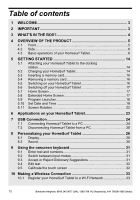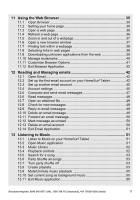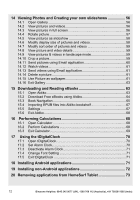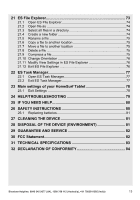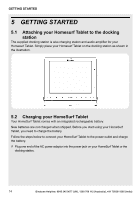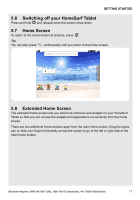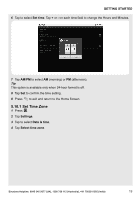Binatone HomeSurf 742 User Guide - Page 14
Getting Started - tablet battery
 |
View all Binatone HomeSurf 742 manuals
Add to My Manuals
Save this manual to your list of manuals |
Page 14 highlights
GETTING STARTED 5 GETTING STARTED 5.1 Attaching your Homesurf Tablet to the docking station The supplied docking station is also charging station and audio amplifier for your Homesurf Tablet. Simply place your Homesurf Tablet on the docking station as shown in the illustration. 5.2 Charging your HomeSurf Tablet Your HomeSurf Tablet comes with an integrated rechargeable battery. New batteries are not charged when shipped. Before you start using your HomeSurf Tablet, you need to charge the battery. Follow the steps below to connect your HomeSurf Tablet to the power outlet and charge the battery. 1 Plug one end of the AC power adaptor into the power jack on your HomeSurf Tablet or the docking station. 14 Binatone Helpline: 0845 345 9677 (UK), 1300 768 112 (Australia), +91 7503011385 (India)