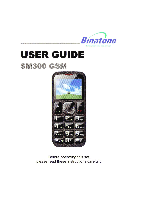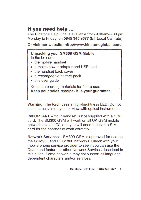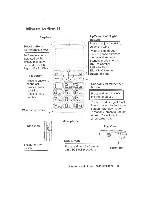Binatone SM 300 User Guide
Binatone SM 300 Manual
 |
View all Binatone SM 300 manuals
Add to My Manuals
Save this manual to your list of manuals |
Binatone SM 300 manual content summary:
- Binatone SM 300 | User Guide - Page 1
Bmatone USER GUIDE SM300 GSM OK ---% Cc 3 lr e LI "f GIN 7::!Si; Or *,-0 err Before operating this set, please read these instructions carefully. - Binatone SM 300 | User Guide - Page 2
- SM300 GSM is approved for use on the GSM900 and DCS1800 networks. Check with your mobile phone service provider to see if you can use the Dual-band feature or other Network Services described in this guide. Some networks may not support all language dependent characters and/or services. Binatone - Binatone SM 300 | User Guide - Page 3
Date and time, Wallpaper, Phone settings, Network settings, Network status, Security settings, Restore factory settings Organiser 23 Camera, Photos, File manager, Calendar, Alarm, Calculator Troubleshooting 26 Guarantee and Service information 27 Battery Information 28 Additional Safety - Binatone SM 300 | User Guide - Page 4
shortcuts: Up - to Camera Left - to Alarm Right-to Calendar Down- to SMS End Call / Power On-Off button Press and hold to switch the phone on or off Press to end or reject a call. Press to return to the and hold for 3 sec to start SOS call procedure Torch light Binatone Help Line : 0845 345 9677 3 - Binatone SM 300 | User Guide - Page 5
batter and signal status and other symbols. Phone status symbols Recherche 0 :24 o battery charging.) Call Divert - On if call divert unconditional is set. Alarm - On if an alarm is set. Ringer off - On if handset's ringer is turned off. Ringer on - On if handset's ringer is turned on. O4) New SMS - Binatone SM 300 | User Guide - Page 6
cases, between Upper case (ABC), Lower case mobile phones are prohibited or may cause interference or danger. • WATER-RESISTANCE - Keep it dry. The phone phone excessively, and keep it clean using a damp cloth if necessary - do not use chemicals, cleaning solvents, or strong detergents. Binatone - Binatone SM 300 | User Guide - Page 7
Before operating the SM300 GSM, a SIM card must be installed. Keep the SIM card out of reach of small children. The SIM card and its contacts can be damaged easily by scratches or bending, so handle the card carefully. Install the SIM card and battery 1. Switch off the phone, disconnect the power - Binatone SM 300 | User Guide - Page 8
disconnect and retry. If charging still fails, contact the helpline, 5. The battery is fully charged when the bars within the battery symbol are continuously on. Disconnect the charger from the phone and the AC outlet. "Charger removed" displays for a few seconds to indicate the charging has stopped - Binatone SM 300 | User Guide - Page 9
turns on. Warning! Do not switch on when mobile phone use is prohibited or if it may cause seconds in the menu "Settings > Phone settings LCD backlight". 2. Manually lock: In the idle screen, Services number 112, and operate the phone as usual during a call. 8 http://www.binatoneglobal.com - Binatone SM 300 | User Guide - Page 10
Making & Answering calls To make a call Ensure the phone is switched on and in service. 1 2- 3 4 5- 67- 8- 9• Key in the telephone number including area code. (To add prefix "+" press the "0" to Mute. Press On to mute the call, or Off to turn the mute off. Binatone Help Line : 0845 345 9677 9 - Binatone SM 300 | User Guide - Page 11
Down to show Phonebook, and then press OK to open the phonebook menu. oK Select Preferred storage from the menu list, and then SIM or Phone for where to save the entry. oK Select Add new contact from the menu list, and 1 -3 4 0- 13- press Opt. then OK to open the Edit - Binatone SM 300 | User Guide - Page 12
to switch cases, to predictive text (S),in Upper case (ABC), Lower case (abc Press Talk to dial the number. To edit (change) a Phone Book entry Press Right soft key to open the phonebook, then Opt. then OK to Save the change(s). To delete a Phone Book entry Press Right soft key to open the phonebook, - Binatone SM 300 | User Guide - Page 13
/ Down to find the entry you want to copy. O•K - Press Left soft key then Up / Down to show Copy. oK Press OK to show To Phone or To SIM. 7 Press OK again to confirm and copy the entry. Store a Phonebook entry to a Speed dial key If you store a phonebook entry to - Binatone SM 300 | User Guide - Page 14
. ( > Press UP / DOWN to find an option. OK Press OK to select the option. When in a call log: Press UP / DOWN to select a call entry. Binatone Help Line : 0845 345 9677 13 - Binatone SM 300 | User Guide - Page 15
the selected call. Call: Call the selected number. Send message: Send an SMS to the selected number. Save: Save the selected number to your phonebook. functions and may not be available with all services, so please check the availability with your service provider. SIM call settings Call waiting - - Binatone SM 300 | User Guide - Page 16
the SMS settings Memory status - to see Phone/SIM SMS space cases, to Upper case (ABC), Lower case (abc) or Numerals (123), and predictive text (5). Note: Set predicative text in Settings Phone settings -* Input method settings Prediction opti..". To send, press Opt. and then select Send. Binatone - Binatone SM 300 | User Guide - Page 17
- to read the message and its date/time. Reply - to send a reply to the message. Delete - to delete the message. Copy to phone / SIM - to copy the message. Move to phone / SIM - to move the message. Delete all - to delete all the Inbox messages. Copy all - to copy all the Inbox messages - Binatone SM 300 | User Guide - Page 18
to another number Copy to phone / SIM - Copy the message Move to phone / SIM - Move the message Use number - Dial or Save the phone number. Press OK to SMS Settings OK Press OK to show Messages (X) & OK to select. ) Press Up/Down to Settings and OK to select. 7 Select Profile settings for SMS service - Binatone SM 300 | User Guide - Page 19
SOS Button ElEl During idle mode, press and hold the SOS button for 3 seconds to start the emergency call operation. The phone will send an emergency SMS to any programmed emergency numbers 1, 2, 3, 4 & 5. The display shows "SOS message sending" and outputs an emergency siren from the speaker during - Binatone SM 300 | User Guide - Page 20
Allows you to adjust various settings on the phone, and also to reset them to their factory to select. Press Up / Down to select 1-5. 67 Press OK and then select Edit to enter a number manually, or Add for a number from the phonebook. -7) After adding the number(s), press Back to return. Note - Binatone SM 300 | User Guide - Page 21
. ) Press Down to go to Clear. OK Press OK to delete the number and show . To change the emergency SMS text A default text message "SOS!!!" is pre-set in the phone, but can be changed, if required, in Settings > SOS. 7 Press OK to show SOS Message, then press OK again to - Binatone SM 300 | User Guide - Page 22
in. Time zone update - for automatic updates. Wallpaper Use to set the idle screen background picture. Phone settings Language - set the language used on the displraiy Shortcuts - set new shortcut functions for the key SIM card is blocked, and you must enter the Binatone Help Line : 0845 345 9677 21 - Binatone SM 300 | User Guide - Page 23
PUK number or contact your service provider, to unblock it and set a new PIN code. PIN and PUK numbers come with your SW card. Phone security - set the Phone lock on, to need a PIN on power-up, and Change password for a new one. Restore factory settings - restore the phone to its initial settings. - Binatone SM 300 | User Guide - Page 24
Organiser Provides access to several functions of the phone. OK Press OK to show Messages (> ‹) Press Up or Down to go to Organiser. OK Press OK to show the list a File Manager to check the memory status of an installed micro-SD card, and Open the card to view Binatone Help Line : 0845 345 9677 23 - Binatone SM 300 | User Guide - Page 25
the files and folders, create a New folder, Format the memory card, or check the Details of the card. Calendar Opens a Calendar to show the current month. Press Opt. for options to Jump to date to go to a specific date, Go to today to return to the present day, or Week starts on to show the calendar - Binatone SM 300 | User Guide - Page 26
+ I - f x I pi) Press OK (, = .) to calculate the sum. Press Back to delete or clear the digits. Services The phone supports SIM Toolkit (STK) functions for value-added services, but the functions available are dependent on your SIM card service provider. Binatone Help Line : 0845 345 9677 25 - Binatone SM 300 | User Guide - Page 27
Troubleshooting "Call failed" appears Check dialled number is correct, with full area code SIM card fitted - only Some SIM cards are thinner than others. Lightly press the makes emergency call SIM card holder to ensure a proper contact is made. The mobile phone display is blank (screen off), The - Binatone SM 300 | User Guide - Page 28
Guarantee and Service Information SM300 GSM is guaranteed for 12 months from the date of order for the repair charge, and a brief description of the fault, with SM300 GSM. 4. Return your SM300 GSM to the address given. This does not affect your statutory rights. Binatone Help Line : 0845 345 9677 27 - Binatone SM 300 | User Guide - Page 29
time becomes noticeably shorter than normal, it is time to buy a new battery. Use only batteries & chargers approved by Binatone and unplug the charger when not in use. (There is a risk of explosion if the lithium battery is replaced by an incorrect type or is not disposed of correctly.) Don - Binatone SM 300 | User Guide - Page 30
the pacemaker and if you suspect that interference is taking place, switch off your phone immediately. Other medical devices Any radio transmitting equipment, including mobile phones, may interfere with inadequately protected medical devices. Consult a physician or the medical device supplier - Binatone SM 300 | User Guide - Page 31
areas cannot be guaranteed, so never rely solely upon your mobile phone for essential communications (e.g. medical emergencies). Emergency calls may not be possible on all wireless phone networks or when certain network services and/or phone features are in use. You may need to turn those features - Binatone SM 300 | User Guide - Page 32
: -20 °C to 60 °C Electrical Power Handset Battery: AEPOSPACE BL-5C Li-ion . 3.7V DC, 800mAh Battery Pack Travel Charger: Shenzhen AOHAI Electronic Co. Ltd. ZT-1502-50550 Input: 100-240V AC,50/60Hz, Max 0.15A Output: 5.0V DC, 550mA Binatone Telecom plc operates a policy of continuous product - Binatone SM 300 | User Guide - Page 33
8138 Declare under our sole responsibility that the following product Type of equipment: Model Name: Country of Origin: Brant 0,,Saaohikame SM300 China Binatone complies with the essential protection requirements of R&TTE Directive 1999/5/EC on the approximation of the laws of the Member States
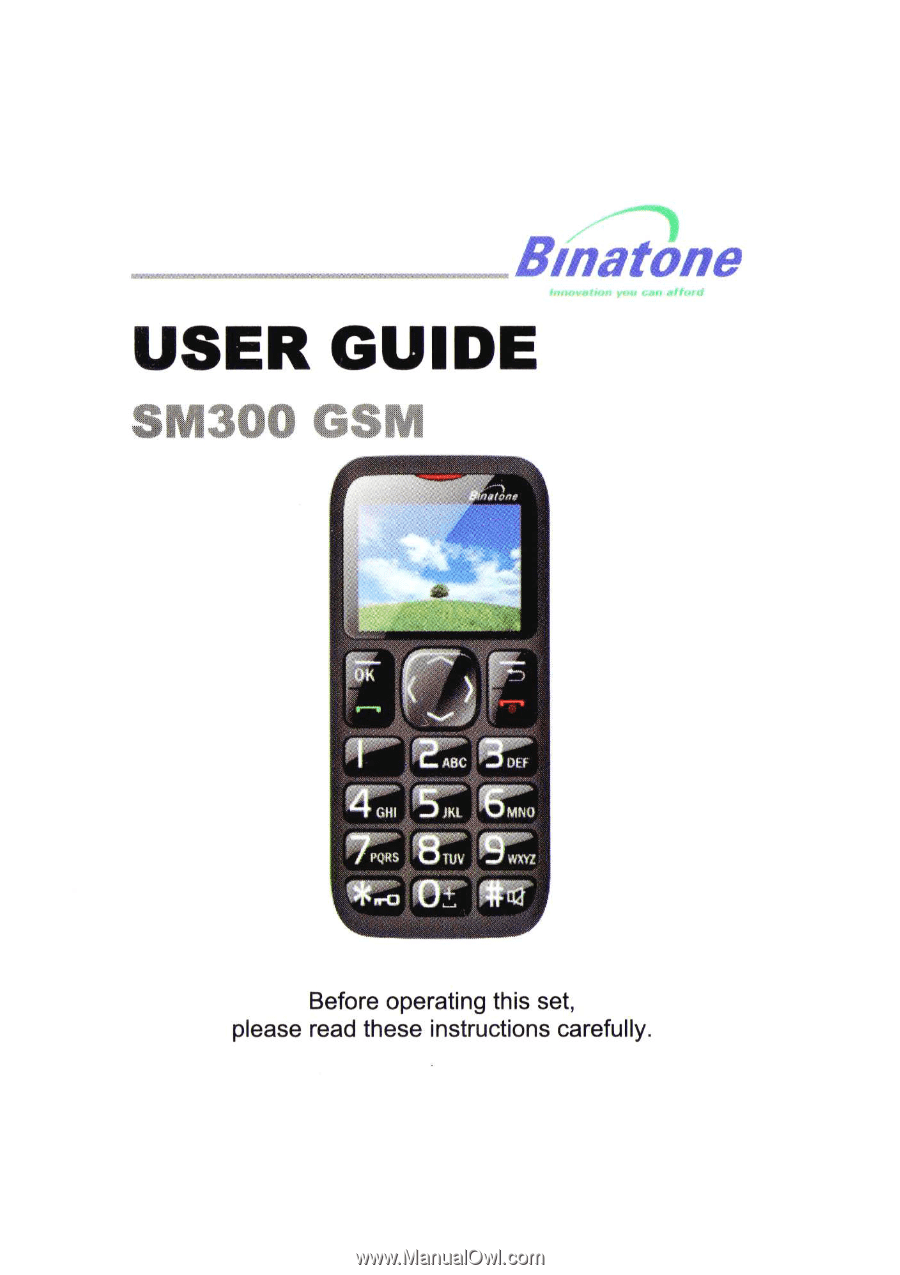
Bmatone
USER
GUIDE
SM300
GSM
OK
--%
---%
lr
e
Cc
3
LI
"f
GIN
7::
!Si;
Or
*,-0
err
Before
operating
this
set,
please
read
these
instructions
carefully.