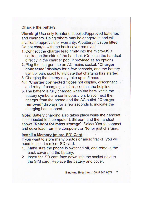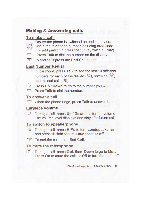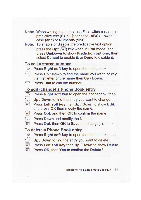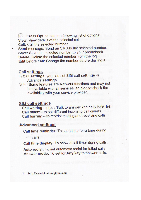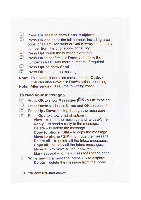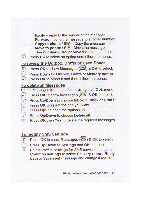Binatone SM 300 User Guide - Page 13
digit key1-9.
 |
View all Binatone SM 300 manuals
Add to My Manuals
Save this manual to your list of manuals |
Page 13 highlights
To copy an entry from the phone or SIM card Press Right soft key to open the phonebook, then Up / Down to find the entry you want to copy. O•K - Press Left soft key then Up / Down to show Copy. oK Press OK to show To Phone or To SIM. 7 Press OK again to confirm and copy the entry. Store a Phonebook entry to a Speed dial key If you store a phonebook entry to a speed dial key, you can dial the number from the idle / home screen mode by simply pressing and holding the associated digit key(1-9). Note: when the key is pressed the digit displays initially, then changes to the phonebook name and "Dialing..." Press Right soft key to open the phonebook, then Up / Down to find the entry you want to store. OK Press OK then Up / Down to Add to Speed dial. OK Press OK to show the Speed dial list. > Press Up / Down to find the location you want to use. oK Press OK to store the number in the Speed dial list. To enable the Speed dial function: 7 Press Menu, then Down to show Phonebook, and (2) then press OK to open the phonebook menu. 7I Press Up / Down to Speed dial, then OK for Status. If the Left soft key shows Off, the Speed dial function is already enabled. 7 If the Left soft key shows On, press OK to set the Speed dial Status to On. 12 http://www.binatoneglobal.com