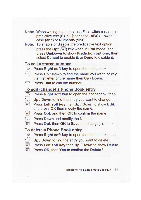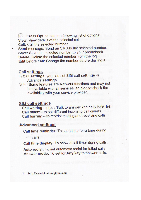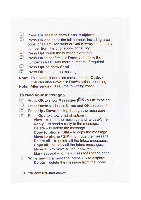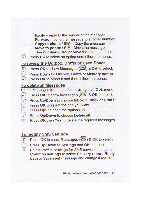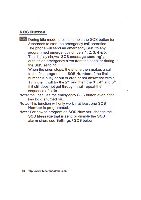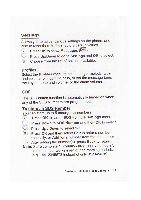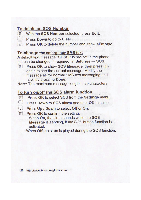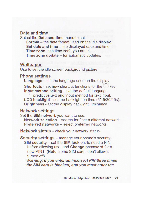Binatone SM 300 User Guide - Page 17
date/time.
 |
View all Binatone SM 300 manuals
Add to My Manuals
Save this manual to your list of manuals |
Page 17 highlights
re Press OK again to show Enter recipient. Press OK and enter the full number, including area code, or select Contacts or Call history to choose a ;- ! number from the phonebook or call log. Press Opt. when the number is entered. 1.7irD Press OK to confirm it is Done, and show the number in a list. Add more numbers, if required. (if). Press Opt. to show Send. 1771 Press OK to send the message. Note: This sends it and also saves it in the Outbox. You can also Save it in Drafts without sending. Note: After sending, it returns to writing mode. To read your messages oh Press OK to show Messages (

re
Press
OK
again
to show
Enter
recipient.
Press
OK
and
enter
the
full
number,
including
area
code,
or
select
Contacts
or
Call
history
to
choose
a
number
from
the
phonebook
or
call
log.
;- !
Press
Opt.
when
the
number
is
entered.
1
.7irD
Press
OK
to
confirm
it
is
Done,
and
show
the
number
in
a
list.
Add
more
numbers,
if
required.
(if
)
.
Press
Opt.
to
show
Send.
1771
Press
OK
to
send
the
message.
Note:
This
sends
it
and
also
saves
it
in
the
Outbox.
You
can
also
Save
it
in
Drafts
without
sending.
Note:
After
sending,
it
returns
to
writing
mode.
To
read
your
messages
oh
Press
OK
to show
Messages
(<)
&
OK
to
select.
UK
OK
OK
Press
Down
to
choose
Inbox
and
OK
to
select
it.
Press
Up
/
Down
to
step
through
the
messages.
Press
Opt.
to
show
a
list
of
options:
View
—
to
read
the
message
and
its
date/time.
Reply
—
to
send
a
reply
to
the
message.
Delete
—
to
delete
the
message.
Copy
to
phone
/
SIM
-
to
copy
the
message.
Move
to
phone
/
SIM
-
to
move
the
message.
Delete
all
—
to
delete
all
the
Inbox
messages.
Copy
all
—
to
copy
all
the
Inbox
messages.
Move
all
-
to
move
all
the Inbox
messages.
Mark
several
—
to
mark
messages
for
deletion.
While
viewing
a
message,
press
OK
to
display:
Delete
—
delete
the
message
from
the
Inbox
16