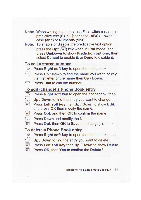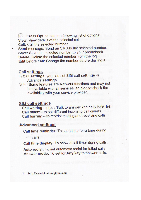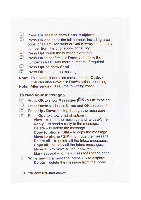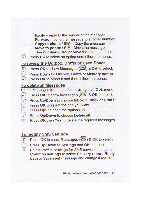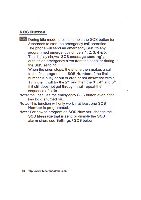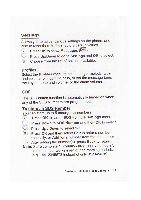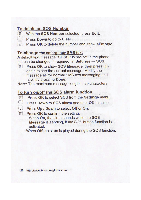Binatone SM 300 User Guide - Page 16
Binatone SM 300 Manual
 |
View all Binatone SM 300 manuals
Add to My Manuals
Save this manual to your list of manuals |
Page 16 highlights
SMS text messatm sgwommussiaiwzonsamprinrnmeolamor Send & receive text messages. These are saved in the phone memory (up to 50) or on the SIM card (SIM dependant, but a maximum of 100). Received SMS are stored in the Inbox and the N- 4 icon indicates new messy es. Also "New SIM message" is displayed until OKI71 (to view) or Back n is pressed. To access the SMS Menu r Press OK to show Messages (S) (in Press OK again to display the options: Write message - to write a new message inbox - to go to your inbox Outbox - to go to your outbox Drafts - to go to your draft box Settings - for the SMS settings Memory status - to see Phone/SIM SMS space Broadcast messages - Receive mode/Channels To write and send a text message Trfol Press OK to show Messages (El) Drli Press OK again to show Write message r-ifl Press OK again to display a flashing cursor. Write your message using the digit / letter keys. Note: When writing text, use # to switch cases, to Upper case (ABC), Lower case (abc) or Numerals (123), and predictive text (5). Note: Set predicative text in Settings Phone settings -* Input method settings Prediction opti..". To send, press Opt. and then select Send. Binatone Help Line 0845 345 9677 15