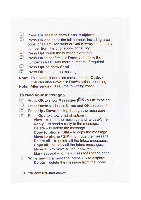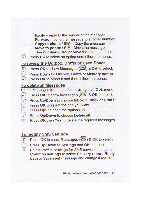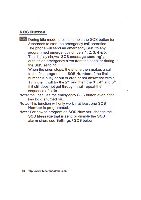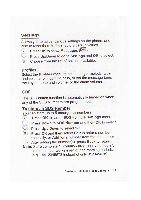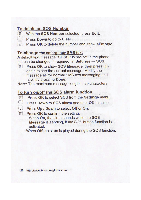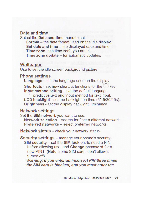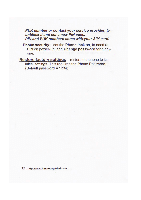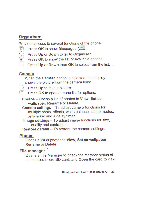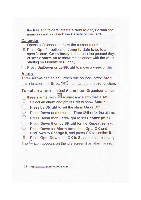Binatone SM 300 User Guide - Page 22
predictive
 |
View all Binatone SM 300 manuals
Add to My Manuals
Save this manual to your list of manuals |
Page 22 highlights
Date and time Select the Date and time menu to set: Format - the date format used on the idle display. Set date and time - the displayed date and time. Time zone - the time zorfe you are in. Time zone update - for automatic updates. Wallpaper Use to set the idle screen background picture. Phone settings Language - set the language used on the displraiy Shortcuts - set new shortcut functions for the key. Input method setting - set the default language, predictive text and input method for text input. LCD backlight - set the backlight on time (5/15/30/45s). Brightness - set the display backlight luminance. Network settings Set the SIM network you want to use. Network selection - search for / set a different network. Preferred networks - select preferred networks. Network status - check your network status. Security settings - manage your phone's security. SIM security - set the SIM lock on, to need a PIN before allowing use, and Change password for a new PIN1. (Note: some SIM cards don't allow it turned off) Warning: if you enter an incorrect PIN three times the SIM card is blocked, and you must enter the Binatone Help Line : 0845 345 9677 21