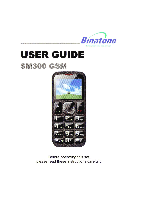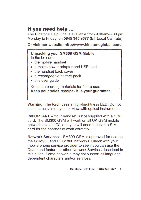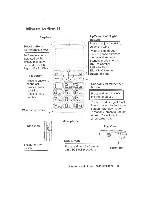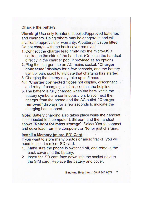Binatone SM 300 User Guide - Page 3
Contents
 |
View all Binatone SM 300 manuals
Add to My Manuals
Save this manual to your list of manuals |
Page 3 highlights
Contents Where to find it 3 Symbols on the display 4 Menu Operation 5 Read these notes first 5 Installation and setup 6 Switching On and Off 8 Making & answering calls 9 Redial, Volume control, Speakerphone, Mute (Secrecy) Using the Phonebook & Speed dial keys 10 Call centre / Call log 13 SMS text messaging 15 SOS Button 18 Settings 19 Profiles, SOS settings, Date and time, Wallpaper, Phone settings, Network settings, Network status, Security settings, Restore factory settings Organiser 23 Camera, Photos, File manager, Calendar, Alarm, Calculator Troubleshooting 26 Guarantee and Service information 27 Battery Information 28 Additional Safety Information 29 Technical Data / Declaration of Conformity 31 2 http://www.binatoneglobal.com

Contents
Where
to
find
it
3
Symbols
on
the
display
4
Menu
Operation
5
Read
these
notes
first
5
Installation
and
setup
6
Switching
On
and
Off
8
Making
&
answering
calls
9
Redial,
Volume
control,
Speakerphone,
Mute
(Secrecy)
Using
the
Phonebook
&
Speed
dial
keys
10
Call
centre
/
Call
log
13
SMS
text
messaging
15
SOS
Button
18
Settings
19
Profiles,
SOS
settings,
Date
and
time,
Wallpaper,
Phone
settings,
Network
settings,
Network
status,
Security
settings,
Restore
factory
settings
Organiser
23
Camera,
Photos,
File
manager,
Calendar,
Alarm,
Calculator
Troubleshooting
26
Guarantee
and
Service
information
27
Battery
Information
28
Additional
Safety
Information
29
Technical
Data
/
Declaration
of
Conformity
31
2