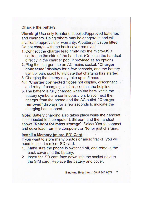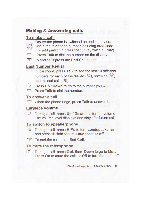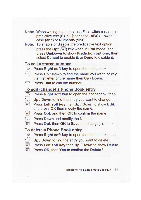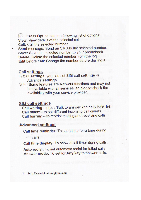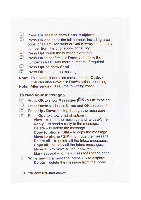Binatone SM 300 User Guide - Page 12
stored, number, change, Phone, entry, delete
 |
View all Binatone SM 300 manuals
Add to My Manuals
Save this manual to your list of manuals |
Page 12 highlights
Note: When writing the name, use # to switch cases, to predictive text (S),in Upper case (ABC), Lower case (abc) or Numerals (123). Note: To enable or disable the predicative text option, press the Opt.(f71) key when in Edit mode, and press Up/Down to show Prediction options, then select Cancel to enable it, or Done to disable it. To call a stored number Press Right soft key to open the phonebook. ( Press Up / Down to find the name you want, or key the first letter of the name then Up / Down. Press Talk to dial the number. To edit (change) a Phone Book entry Press Right soft key to open the phonebook, then ( ) Up / Down to find the entry you want to change. OK Press Left soft key then Up / Down to show Edit, and press OK then modify the name. OK Press Opt. and then OK to confirm the name. ( ) Press Down and modify the Number. OK Press Opt. then OK to Save the change(s). To delete a Phone Book entry Press Right soft key to open the phonebook, then Up / Down to find the entry you want to delete. Press Left soft key then Up / Down to show Delete. OK Press OK, then Yes to confirm the Delete?. Binatone Help Line : 0845 345 9677 11