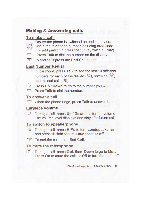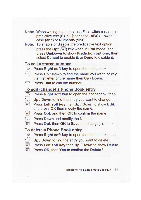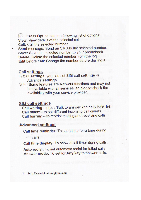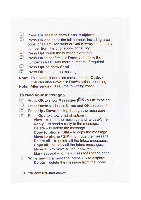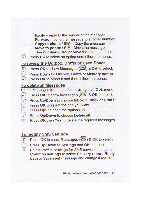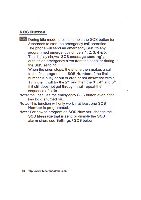Binatone SM 300 User Guide - Page 14
centre
 |
View all Binatone SM 300 manuals
Add to My Manuals
Save this manual to your list of manuals |
Page 14 highlights
Call centre / Call log With this function, you can view the Call history (Call log) or change the Call settings. If a call is not answered, 1 missed call(s) displays until View ( oK ), Back E or the End call key (') is pressed. - indicates new missed calls in the Call log. To view the call loci entries From the home screen / idle mode, press Talk to show all Call log entries - received calls (Cq), dialled calls (\) and missed calls ( Or View via the Call history. Call history In Call history, you can view a list of Missed calls, Dialled calls, Received calls or All calls, and use the numbers or save them to the phonebook, or Clear the call logs, or view the Call timers and Call costs. oa Press OK, then DOWN twice to show Call centre. > Press OK to open the function for further options. 0rc Press OK to open Call history. ( > Press UP / DOWN to find an option. OK Press OK to select the option. When in a call log: Press UP / DOWN to select a call entry. Binatone Help Line : 0845 345 9677 13