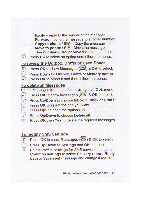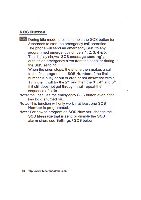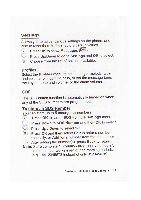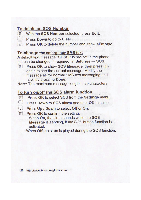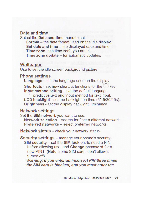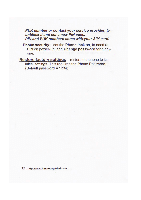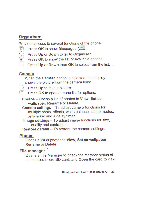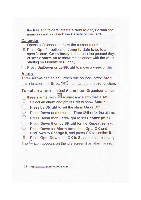Binatone SM 300 User Guide - Page 23
Restore, factory, settings
 |
View all Binatone SM 300 manuals
Add to My Manuals
Save this manual to your list of manuals |
Page 23 highlights
PUK number or contact your service provider, to unblock it and set a new PIN code. PIN and PUK numbers come with your SW card. Phone security - set the Phone lock on, to need a PIN on power-up, and Change password for a new one. Restore factory settings - restore the phone to its initial settings. This requires the Phone Password. (Default password = 1234) 22 http://www.binatoneglobal.com

PUK
number
or
contact
your
service
provider,
to
unblock
it
and
set
a
new
PIN
code.
PIN
and
PUK
numbers
come
with
your
SW
card.
Phone
security
-
set
the
Phone
lock
on,
to
need
a
PIN
on
power
-up,
and
Change
password
for
a
new
one.
Restore
factory
settings
-
restore
the
phone
to
its
initial
settings.
This
requires
the
Phone
Password.
(Default
password
=
1234)
22