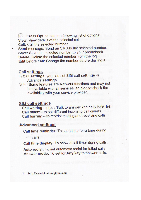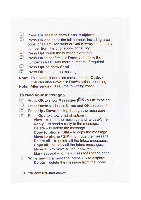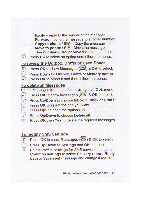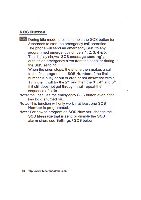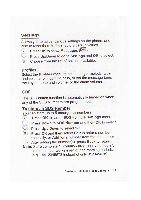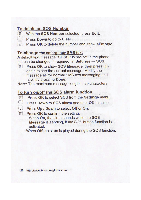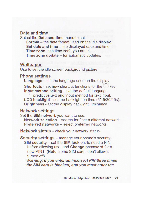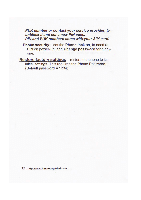Binatone SM 300 User Guide - Page 18
review, Outbox, Drafts, Space, delete, Messages, modify, Settings
 |
View all Binatone SM 300 manuals
Add to My Manuals
Save this manual to your list of manuals |
Page 18 highlights
Reply - reply to the sender of the message Forward - send the message to another number Copy to phone / SIM - Copy the message Move to phone / SIM - Move the message Use number - Dial or Save the phone number. Press OK to select an option and follow the menus. To review the Outbox, Drafts or Used Space OK Press OK to show Messages (X) & OK to select Press Down for Outbox, Drafts or Memory status. OK Press OK to select it and then follow the menus. To delete all Messages Delete Messages from each folder using their Opt. menu. oK Press OK to show Messages (X) & OK to select. Press Up/Down to choose Inbox, Outbox or Drafts. OK Press OK to select the one you want. uK Press Opt. to open the options list. > Press Up/Down to choose Delete all. OK Press OK then Yes to delete the required messages. To modify SMS Settings OK Press OK to show Messages (X) & OK to select. ) Press Up/Down to Settings and OK to select. 7 Select Profile settings for SMS service settings, or Common settings to select Delivery report, Reply path or Save sent message and change if required. Binatone Help Line : 0845 345 9677 17