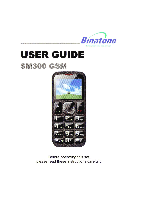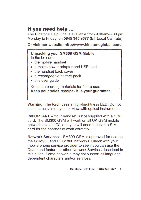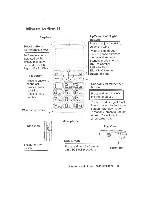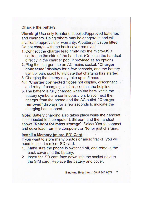Binatone SM 300 User Guide - Page 4
Where
 |
View all Binatone SM 300 manuals
Add to My Manuals
Save this manual to your list of manuals |
Page 4 highlights
Where to find it Earpiece Select buttons (Left/Right soft keys Perform functions indicated by the display text above Left - Menu / OK Right - Back / Clear Talk button Press to answer a phone call. Press to enter redial list Press to dial a number Wrist strap holes Side View ABC OEF JKL PQRS rrC) wr4; Microphone Up/Down/Left/Right buttons Press to adjust receiving volume in talk . Press to step through names, phone numbers, menus and settings. Standby mode shortcuts: Up - to Camera Left - to Alarm Right-to Calendar Down- to SMS End Call / Power On-Off button Press and hold to switch the phone on or off Press to end or reject a call. Press to return to the Home Screen! Standby mode In standby, press to turn off screen. Press to wake up when screen off. Top View Torch On-Off Switch SOS button Press and hold for 3 sec to start SOS call procedure Torch light Binatone Help Line : 0845 345 9677 3