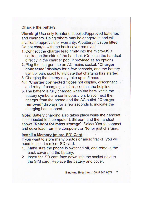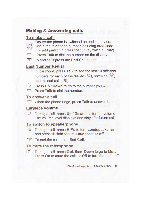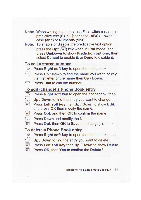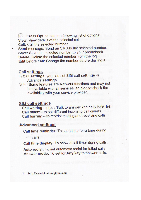Binatone SM 300 User Guide - Page 11
Memory
 |
View all Binatone SM 300 manuals
Add to My Manuals
Save this manual to your list of manuals |
Page 11 highlights
Using the Phone Book You can store names and phone numbers in the Internal phone book (up to 100) and in the SIM phone book (SIM dependant, but a maximum of 250). To access the phonebook In idle mode, press the Right Soft Key. re OR press Menu, Down to Phonebook, and OK twice. Note: Indicates entries in the SIM phone book, Ig Indicates entries in the Internal phone book. To review the Used Space To check how many names and numbers are saved: off Press Menu, Down to Phonebook, then OK, Down to Memory status and OK to show the phone and SIM memory being used. To add a new Phone Book entry aK Press Menu, then Down to show Phonebook, and then press OK to open the phonebook menu. oK Select Preferred storage from the menu list, and then SIM or Phone for where to save the entry. oK Select Add new contact from the menu list, and 1 -3 4 0- 13- press Opt. then OK to open the Edit window. 7 8 9 v. Enter the Name then press Opt. then OK to confirm the name. ) Press Down and enter the digits for the Number. !1.O1K;- Press Opt. then OK to Save to save the new contact. 10 http://www.binatoneglobal.com