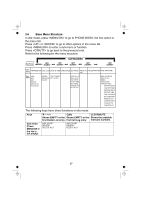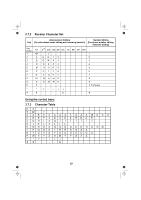Binatone Speakeasy Combo 3865 User Manual - Page 16
Corded Base Station, LCD DISPLAY, MENU/OK, DIGIT KEYPAD 0-9
 |
View all Binatone Speakeasy Combo 3865 manuals
Add to My Manuals
Save this manual to your list of manuals |
Page 16 highlights
3.4 Corded Base Station 1 LCD DISPLAY 11 Tilt the display to meet your best viewing angle. 1 2 UP ( ) 2 12 In menu mode: Press to scroll up 3 13 the menu items 4 14 In Phonebook list / Redial list / Call Log: Press to scroll up the list 5 6 15 16 During a call or TAM message 7 17 playback: Press to increase the volume 3 PHONEBOOK ( ) In Idle: Press to access 8 phonebook list In editing mode: Press to move the cursor one character to the left 4 MENU/OK ( ) 9 10 In idle mode: Press to access the 18 main menu 19 In sub-menu mode: Press to confirm the selection In Redial List / Call Log: Press for sub-menu. 5 REPEAT ( ) In Idle mode: Press and hold to record OGM Press to playback OGM In TAM message playback mode: Press once to repeat the current message, or twice to go back to the previous message 6 PLAY / STOP ( ) In idle mode: Press to playback messages During TAM message playback: Press to stop playing messages 7 MEMORY KEYS (M1-M5) In predial mode: Press and hold to store the number on the display. In idle mode: Press to dial out the number stored in the memory key. 8 DIGIT KEYPAD (0-9, *, #) In predial or editing mode: Press to enter a digit or character. In predial or editing mode: Press and hold "0" to insert a pause. 9 ANS ON / OFF ( ) In Idle: Press to switch the answering machine ON or OFF. 14