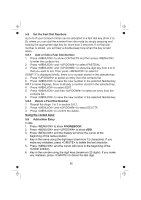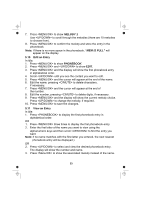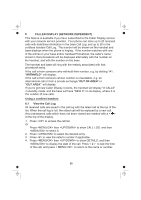Binatone Speakeasy Combo 3865 User Manual - Page 35
Melody 1, Mem Is Full, Phonebook
 |
View all Binatone Speakeasy Combo 3865 manuals
Add to My Manuals
Save this manual to your list of manuals |
Page 35 highlights
7. Press to show MELODY 1 Use to scroll through the melodies (there are 10 melodies to choose from). 8. Press to confirm the melody and store the entry in the phonebook. Note: If there is no more space in the phonebook, "MEM IS FULL" will appear on the display. 5.10 Edit an Entry In idle: 1. Press to show PHONEBOOK. 2. Press and to show EDIT. 3. Press and the display will show the first phonebook entry in alphabetical order. 4. Scroll until you see the contact you want to edit. 5. Press and the cursor will appear at the end of the name. 6. Edit the name, pressing to delete characters, if necessary. 7. Press and the cursor will appear at the end of the number. 8. Edit the number, pressing to delete digits, if necessary. 9. Press and the display will show the current melody choice. Press to change the melody, if required. 10. Press to save the changes. 5.11 View an Entry In idle: 1. Press to display the first phonebook entry in alphabetical order. OR 1. Press three times to display the first phonebook entry. 2. Enter the first letter of the name you want to view using the alphanumeric keys and then scroll to find the entry you want. Note: if no name matches with the first letter you entered, the next nearest phonebook entry will be displayed.) OR 2. Press to select and view the desired phonebook entry. The display will show the number and name. 3. Press to show the associated melody instead of the name. 33