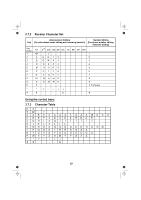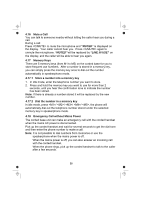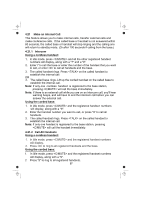Binatone Speakeasy Combo 3865 User Manual - Page 25
Delete a Redial Number, Delete all Redial List entries
 |
View all Binatone Speakeasy Combo 3865 manuals
Add to My Manuals
Save this manual to your list of manuals |
Page 25 highlights
6. Press to browse the ring tone list. The respective ring tone will be played when browsing the ring tone list. (Note: the selected ring tone will only play when you receive a call if you subscribe to Caller Display and the incoming number matches the stored number.) 7. Press to confirm the selected ring tone and to save the entry. 4.10.3 Delete a Redial Number 1. Follow Steps 1 and 2 in section 4.10.1. 2. Press and to select DELETE. 3. Press to confirm and the entry will be deleted. 4.10.4 Delete all Redial List entries 1. Follow Steps 1 and 2 in section 4.10.1. 2. Press and to select DEL ALL. 3. Press to display CONFIRM? 4. Press again to confirm. All entries will be deleted and the display will show EMPTY. Using the corded base: 4.11 Make an External Call 4.11.1 Preparatory dialling Enter the phone number and lift up the corded handset or press to dial the number. When entering the number, if you make a mistake, press to delete digits. Note: To insert a pause in the dialling sequence, press and hold the < 0 > button, the screen will then show a "P" in the number. Press to insert a recall (flash) signal and the screen will show a "F". 4.11.2 Direct dialling Lift up the corded handset or press to connect to the line and then enter the phone number. (Note: if you enter a wrong digit you cannot correct it with the key.) 4.11.3 Call from the phonebook Press to access the phonebook and press to select the desired phonebook entry. Lift up the corded handset or press to dial out the selected phonebook entry. 23