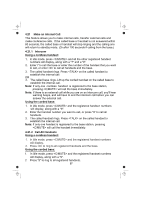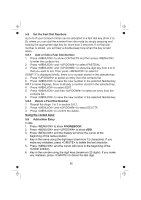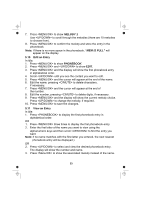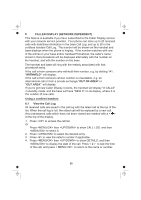Binatone Speakeasy Combo 3865 User Manual - Page 33
Delete a Phonebook Entry, Edit a Phonebook Entry, Delete, Phonebook Entries, Check the Phonebook
 |
View all Binatone Speakeasy Combo 3865 manuals
Add to My Manuals
Save this manual to your list of manuals |
Page 33 highlights
5.4 Edit a Phonebook Entry 1. From idle model, press to show CONTACTS and then press to enter the contacts list. 2. Press to select the desired contact entry. 3. Press and to select EDIT. 4. Press to display the current name. 5. Edit the name using the key to delete letters, and press to confirm the name. 6. Edit the number using the key to delete numbers, and press to confirm the number. 7. Press to select the ringtone and press to confirm. 5.5 Delete a Phonebook Entry 1. From idle model, press to show CONTACTS and then press to enter the contacts list. 2. Press to select the contact entry you want to delete. 3. Press and to select DELETE. 4. Press to confirm, and the entry will be deleted. 5.6 Delete All Phonebook Entries 1. Press to show CONTACTS and then press to enter the contacts list. 2. Press and to select DEL ALL . 3. Press to show CONFIRM? 4. Press to confirm. All entries will be deleted and the display will show EMPTY. 5.7 Check the Phonebook Usage You can check how many contact entries are stored in your handset and how many empty spaces remain in the Contacts list. 1. Press to show CONTACTS and then press to enter the contacts list. 2. Press and to select CAPACITY. 3. Press to display how much of the contacts phonebook is being used, for example means 14 entries are stored out of the total of 50 available spaces 31