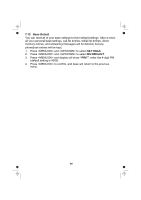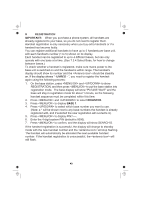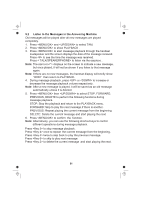Binatone Speakeasy Combo 3865 User Manual - Page 54
Set the Answer Mode
 |
View all Binatone Speakeasy Combo 3865 manuals
Add to My Manuals
Save this manual to your list of manuals |
Page 54 highlights
9.3 Delete All Messages in the Answering Machine 1. Press and to select TAM. 2. Press and to select DEL ALL . 3. Press to show CONFIRM? 4. Press to delete all old messages. Note: The display briefly shows EMPTY and then returns to DEL ALL. 9.4 Record Memo You can record your memo message for another user. When you record a memo, it is saved as a new message and can be played back in the same way as answering machine messages. Memo recording can still function even when the answering machine is turned off. 1. Press and to select TAM. 2. Press and to select MEMO. 3. Press to start memo recording and "RECORD'G" is displayed. 4. Press to stop memo recording. The display shows PLAYING and the memo is played back. Press or let it finish playing to save the memo. OR 4. Press at any time during RECORD'G or PLAYING to stop memo recording without saving and return back to the TAM menu. 9.5 Answering Machine Settings You can use the SETTINGS menu in the handset to change the settings of your answering machine. 9.5.1 Set the Answer Mode By default, the answer machine is set in ANS&REC mode which allows callers to leave a message. This mode can be changed to ANSONLY which does not allow callers to leave a message, and callers should be prompted to call back later. 1. Press and to select TAM 2. Press and to select SETTINGS. 3. Press to show ANS MODE. 4. Press and to select ANS&REC or ANSONLY ((The currently selected option is indicated with a * ) 5. Press to confirm. 52