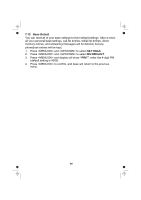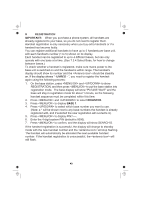Binatone Speakeasy Combo 3865 User Manual - Page 47
Using the corded base, DATE & TIME, TIME FORMAT, SET CLOCK
 |
View all Binatone Speakeasy Combo 3865 manuals
Add to My Manuals
Save this manual to your list of manuals |
Page 47 highlights
Using the corded base: 7.5 Set Date and Time The format for the date is YYYY-MM-DD, and the time is HH:MM in either 12-hour or 24-hour format. 1. Press and to select DATE & TIME. 2. Press to show TIME FORMAT. Select this if you want to change between 12-hour and 24-hour formats. Otherwise, press to show SET CLOCK. 3. Press and the 4-digit year is displayed with the last two digits of the year flashing. 4. Press to set the year. 5. Press and the month field will flash. 6. Press to set the month. 7. Press and the date field will flash. 8. Press to set the date. 9. Press and the hour field will flash. 10. Press to set the hour in the time format set. 11. Press and the minutes field will flash. 12. Press to set the minutes. 13. Press to confirm and you will hear a beep and the display will return to the idle screen. 7.6 De-register a Handset This operation should only be necessary if one of your handsets becomes faulty or lost and needs to be replaced. You will need to enter the 4-digit system PIN in order to de-register a handset from the base station. (The default PIN is 0000.) A de-registered handset will have the antenna icon flashing and REGISTER on the display. 1. Press and to select SETTINGS. 2. Press and to select DELETE HS. 3. Press and the display will show "PIN?", enter a 4-digit PIN code (default setting is 0000). 4. Press and the first registered handset number is shown. 5. Press to step through the list of registered handsets and select the one you want to de-register. 6. Press and the selected handset will be de-registered. Note: Press to return to the previous menu at any time. 45