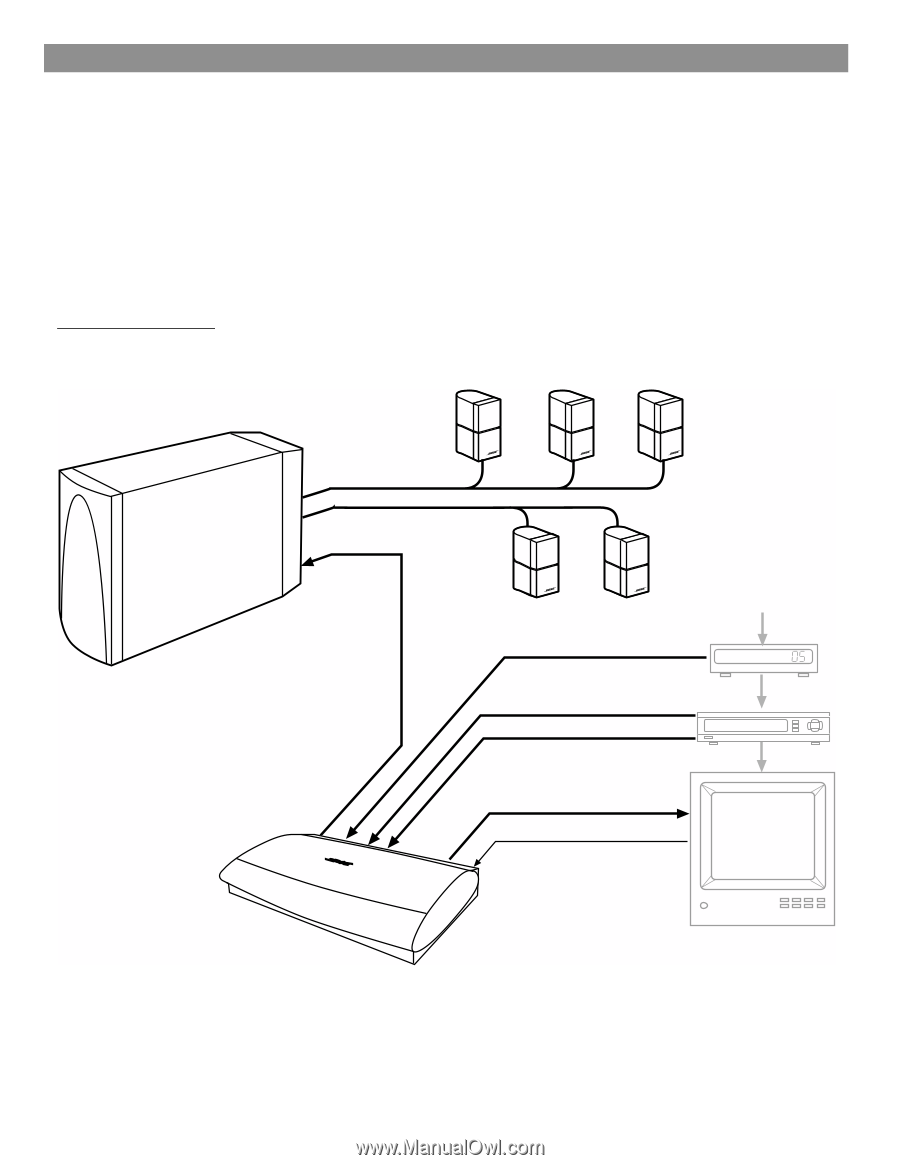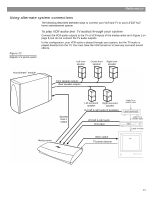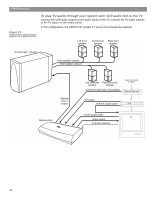Bose Lifestyle 28 Installation guide - Page 23
Using alternate system connections - home entertainment system
 |
View all Bose Lifestyle 28 manuals
Add to My Manuals
Save this manual to your list of manuals |
Page 23 highlights
Reference Using alternate system connections The following describes alternate ways to connect your VCR and TV to your LIFESTYLE® home entertainment system. To play VCR audio (not TV audio) through your system Connect the VCR audio outputs to the TV or VCR inputs of the media center as in Figure 1 on page 5, but do not connect the TV audio outputs. In this configuration, your VCR audio is played through your system, but the TV audio is played directly from the TV. You must have the VCR turned on to hear any surround sound effects. Figure 22 Diagram of a typical system Left front speaker Center front Right front speaker speaker Acoustimass® module Front speaker outputs Rear speaker outputs Speaker zone 1 output Media center Left surround Right surround speaker speaker AUX left & right audio (if available) VCR left & right audio VCR video Cable TV or satellite input Cable/satellite box Cable TV or satellite video VCR Cable TV video Video output TV TV power detector TM 23 AM259777_02_V.pdf • April 23, 2002