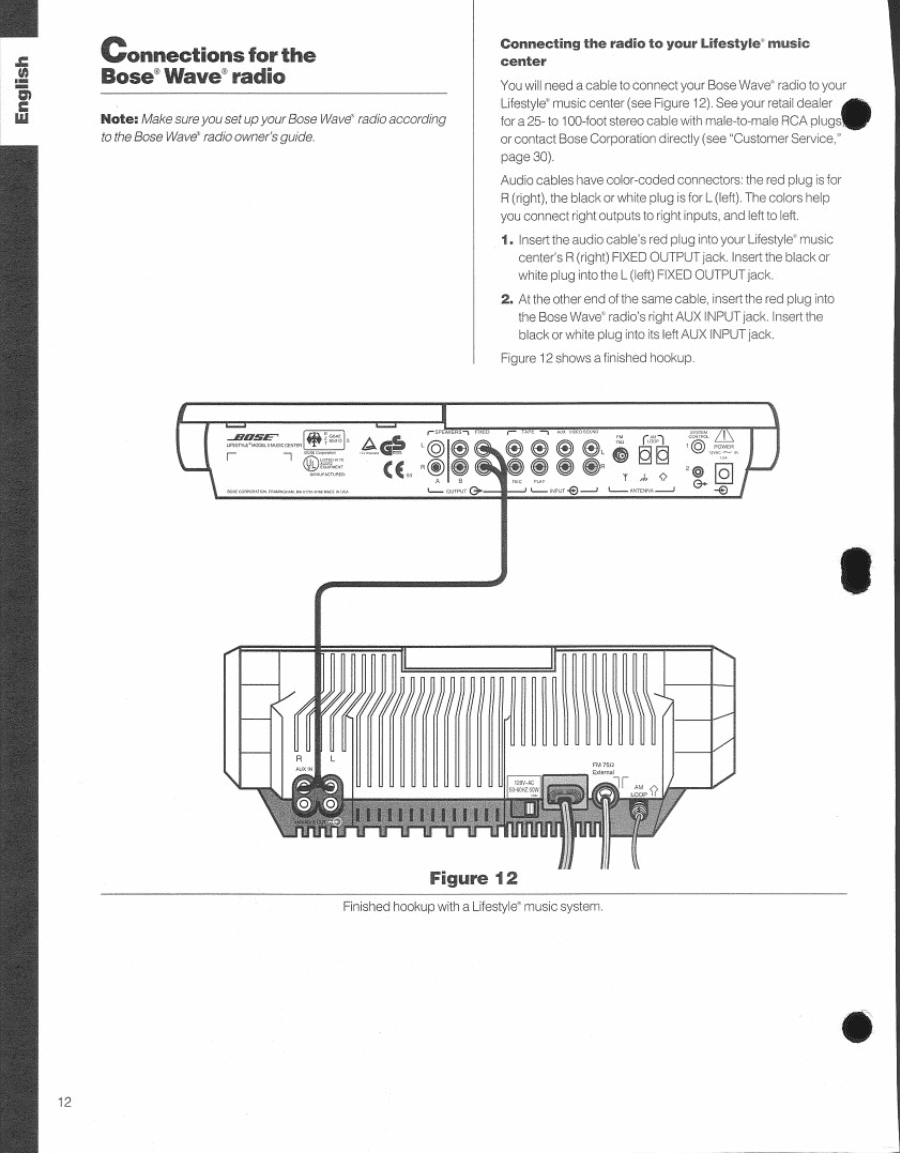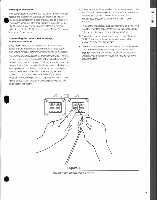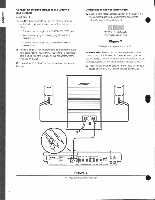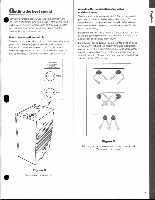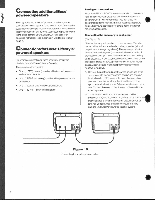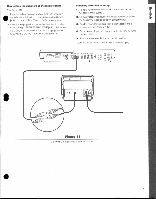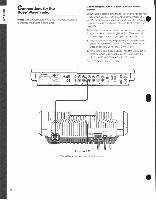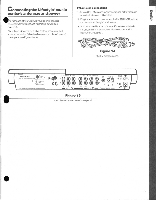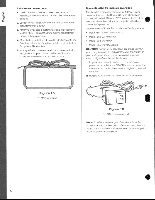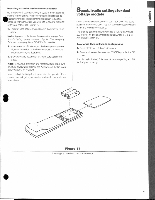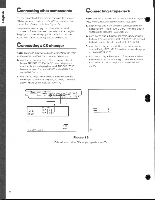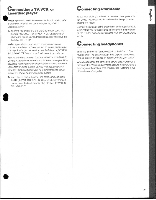Bose Lifestyle 5 Owner's guide - Page 12
radio
 |
View all Bose Lifestyle 5 manuals
Add to My Manuals
Save this manual to your list of manuals |
Page 12 highlights
Connections for the Bose Waveradio Note:Make sureyousetupyourBose Wave' radioaccording to theBose Wave' radioowner'sguide. Connecting the radio to your Lifestyle music center You willneed acable toconnect your Bose Wave' radio toyour Lifestyle' music center (see Figure 12). See your retail dealer ilk for a 25- to 100-foot stereo cable with male-to-male RCA plugs'', or contact Bose Corporation directly(see "Customer Service,' Page 30). Audio cables have color-coded connectors: the red plug is for R(right), the blackor whiteplugis for L(left). The colorshelp you connect right outputs toright inputs,and left toleft. 1. Insert the audio cable's red plug into your Lifestyle' music center'sR(right)FIXED OUTPUT jack. Insert theblack or white plug into the L (left) FIXED OUTPUT jack. 2. At the other end of the same cable, insert the red plug into the Bose Wave radio's right AUX INPUT jack. Insert the black or white plug into its left AUX INPUT jack. Figure 12 shows a finished hookup. -67.7.Se 00SCIal. !it,. Ado O:7 tAAP CE., °O irm+ r 'c Z Cl (t, O®® T A A ;(-) taw- • ( WAX 1440( If rm SD Ca ail tc Figure 12 Finished hookup with a Lifestyle music system. • 12