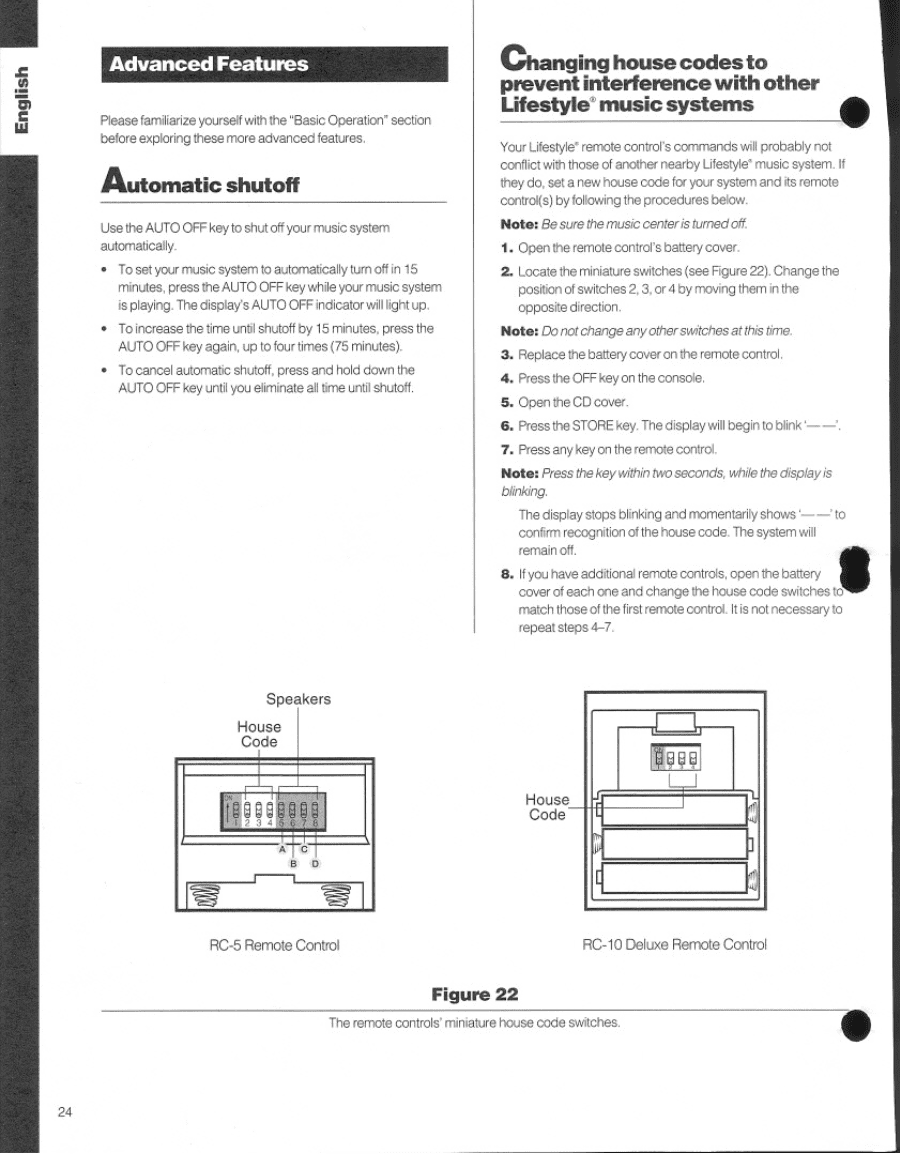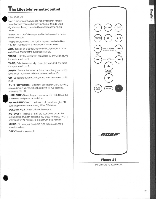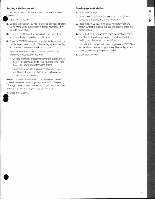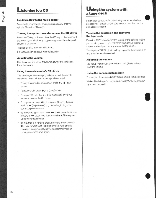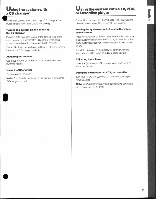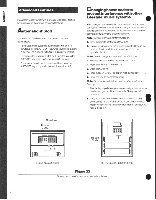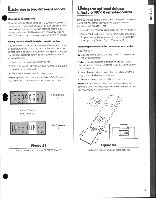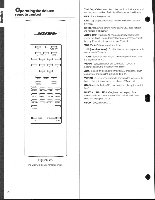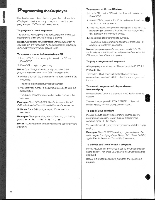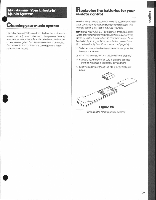Bose Lifestyle 5 Owner's guide - Page 24
Advanced, Features, Automatic, shutoff, Changing, house, codes, prevent, interference, other,
 |
View all Bose Lifestyle 5 manuals
Add to My Manuals
Save this manual to your list of manuals |
Page 24 highlights
Advanced Features Please familiarize yourself with the "Basic Operation" section before exploring these more advanced features. Automatic shutoff Use the AUTO OFF key to shut off your music system automatically. • To set your music system to automatically turn off in 15 minutes, press theAUTOOFFkey while yourmusic system isplaying.The display'sAUTOOFF indicator willlightup. • To increase the time until shutoff by 15 minutes, press the AUTO OFF key again, up to four times (75 minutes). • To cancel automatic shutoff, press and hold down the AUTO OFF key until you eliminate all time until shutoff. Changing house codes to prevent interferencewithother Lifestyle' music systems • Your Lifestyle remote control's commands will probably not conflict with those of another nearby Lifestyle music system. If they do, set a new house code for your system and its remote control(s) by following theprocedures below. Note: Besurethemusic centerisfumedoft 1. Open the remote control's batterycover. 2. Locate theminiature switches(see Figure 22).Change the positionof switches 2, 3,or 4 by moving them in the opposite direction. Note:Donotchangeanyotherswitchesatthis time. 3. Replace thebatterycover on the remotecontrol. 4. Press theOFFkey on the console. 5. Open the CD cover. 6. Press theSTOREkey. The display will begin toblink'--'. 7. Press any key on the remote control. Note: Press thekeywithin twoseconds, while thedisplayis blinking. The display stops blinking and momentarily shows'--' to confirm recognition of the house code. The system will remain off. 8. If you have additional remote controls, open the battery cover of each one and change the house code switches to match thoseof the first remote control. It isnot necessary to repeat steps 4-7. Speakers House Code 1:1100 2 3 41 C B 0 House 1 Code I C RC-5 Remote Control RC-10 Deluxe Remote Control Figure 22 The remote controls' miniature house code switches. • 24