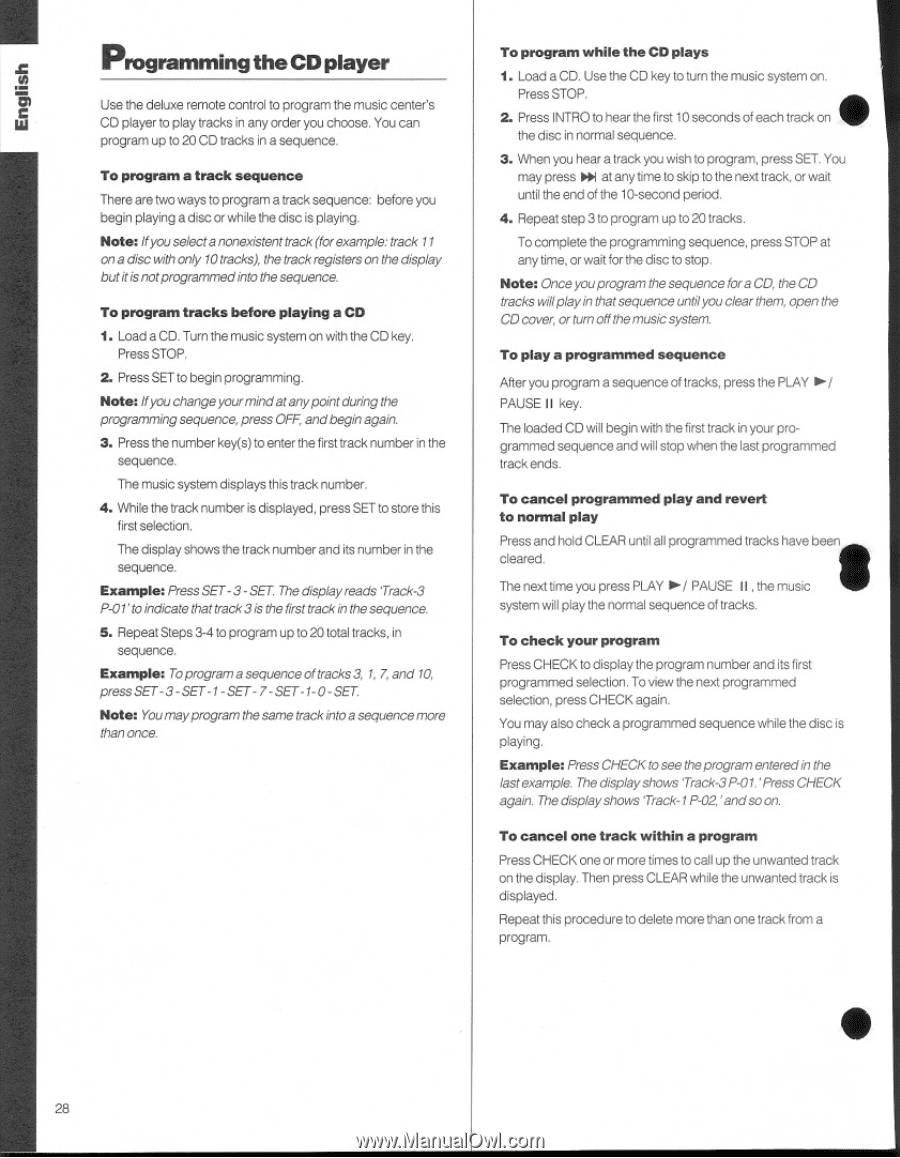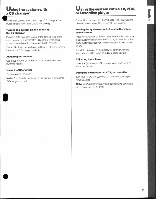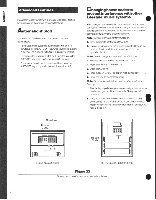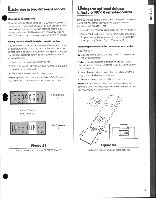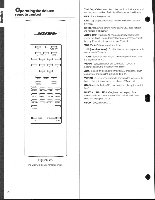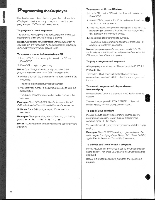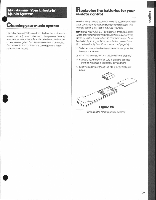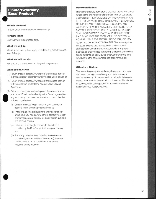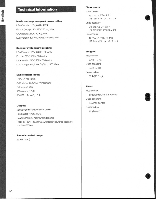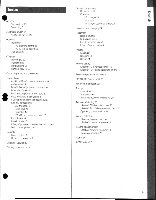Bose Lifestyle 5 Owner's guide - Page 28
Programming, player
 |
View all Bose Lifestyle 5 manuals
Add to My Manuals
Save this manual to your list of manuals |
Page 28 highlights
Programming the CDplayer Toprogram while the CDplays 1. Load a CD. Use the CD key to turn the music system or I Press STOP. t Use the deluxe remote control to program the music center's CD player to play tracks in any order you choose. You can 2. Press INTRO to hear the first 10 seconds of each track c❑ • program up to 20 CD tracks in a sequence. the disc in normal sequence. 3. When you hear a track you wish to program, press SET. You To program a track sequence may press ►N at any time to skip to the next track, or wait There we two ways to program a track sequence: before you until the end of the 10-second period. begin playing a disc or while the disc is playing. 4. Repeat step 3 to program up to 20 tracks. Note:Ifyouselectanonexistent track (forexample: track 11 ona disc withonly 10tracks), the trackregisters on the display butitisnotprogrammedinto the sequence. To program tracks before playing a CD 1. Load a CD. Turn the music system on with the CD key. Press STOP. To complete the programming sequence, press STOP at any time, or wait for the disc to stop. Note: Once youprogram the sequence fora CD, the CD tracks willplayin thatsequence untilyouclear them, open the CD cover, or turn offthemusicsystem. To play a programmed sequence 2. Press SET to begin programming. Note: Ifyouchangeyourmindatanypoint during the programmingsequence,press OFF andbeginagain. 3. Press the number key(s)to enter the first track number in the sequence. The music system displays this track number. 4. While the track number is displayed, press SET to store this first selection. The display shows the track number and its number in the sequence. Example:Press SET-3- SET. Thedisplayreads Track-3 P-0l• toindicate that track 3is the first track in thesequence. After you program a sequence of tracks, press the PLAY PAUSE II key. The loaded CD will begin with the first track in your programmed sequence and will stop when the last programmed track ends. To cancel programmed play and revert to nonnal play • Press and hold CLEAR until allprogrammed trackshavebeen cleared. The next time you press PLAY ►/ PAUSE II , the music system will play the normal sequence of tracks. 5. Repeat Steps 3-4 to program up to 20 total tracks, in sequence. Example: Toprograma sequenceoftracks3, 1, 7, and 10. press SET-3-SET-1-SET- 7 -SET-1-0- SET. Note: Youmayprogram thesame track intoa sequencemore than once. To check your program Press CHECK to display the program number and its first programmed selection. To view the next programmed selection, press CHECK again. You may also check a programmed sequence while the disc is playing. Example: Press CHECK tosee theprogram enteredin the last example. The displayshows 'Track-3P-01. 'Press CHECK again. The displayshows 'Track- l P-02, 'andsoon. To cancel one track within a program Press CHECK one or more times to call up the unwanted track on the display. Then press CLEAR while the unwanted track is displayed. Repeat this procedure to delete more than one track from a program. S 28