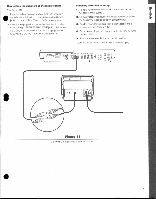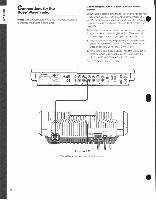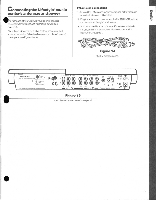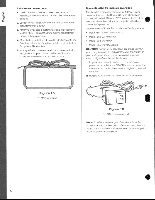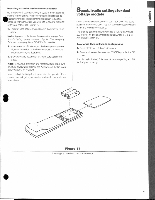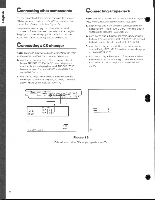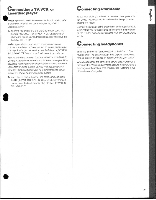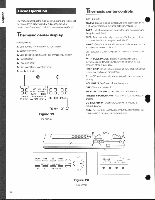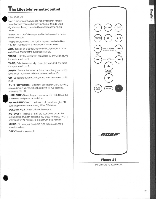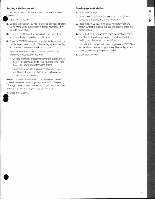Bose Lifestyle 5 Owner's guide - Page 16
tLet'11
 |
View all Bose Lifestyle 5 manuals
Add to My Manuals
Save this manual to your list of manuals |
Page 16 highlights
Connectingother components Connecting a tape deck C) You canconnect up to three external components, suchasa CD changer, a tape deck, and a TV, VCR, or Laserdisc player to your Lifestyle' music center (see Figure 18). Manymanufacturers supply one or twocables with their components. These cables are color-coded: the red plug is for R (right), the black or white plug is for L (left). The colors help youconnectrightoutputs toright inputs, and left toleft. Note: ifyouneedmore detailedconnectioninformation, refer• to theowner'smanualthat came withyour tapedeck. 1. Insert the red plug at one end of the connector cable into the tape deck's Ft (right)PLAY OUTPUT. Insert theblack or white plug into theL(left)PLAY OUTPUT. 2. Insert the red plug at the other end of the same cable into the Lifestyle' music center's right TAPE PLAY INPUT. Insert the black or white plug into the left TAPE PLAY INPUT. Connecting a CD changer 3. Insert the red plug at one end of the other cable into the tape deck's right REC INPUT. Insert the black or white plug Note:Ifyouneedmore detailedconnectioninformation, refer into the left REC INPUT. to theowner'smanualthatcame withyourCDchanger. 1. Insert the red plug at one end of the connector cable into the right AUDIO OUTPUT of theCD player or tape deck. Insert the black or white plug into the left AUDIO OUTPUT. If 4. Insert the red plug at the other end of the same cable into the Lifestyle music center'sR(right)TAPEREC OUTPUT. Insert theblack orwhite pluginto theL(left) TAPEREC OUTPUT. there are two sets of outputs -FIXED and VARIABLE - use the FIXED outputs. 2. Insert the red plug at the other end of the same cable into the Lifestyle`music centers Fl (right)AUXINPUT.Insert the blackor whiteplug intothe L(left) AUXINPUT. ;-tLet'11* PraS • 0 • REC PLAY TAPE 0-0 CT 0 O DECK CD CHANGER Figure 18 Finished hookup with a CD changer, tape deck. and TV. i 16