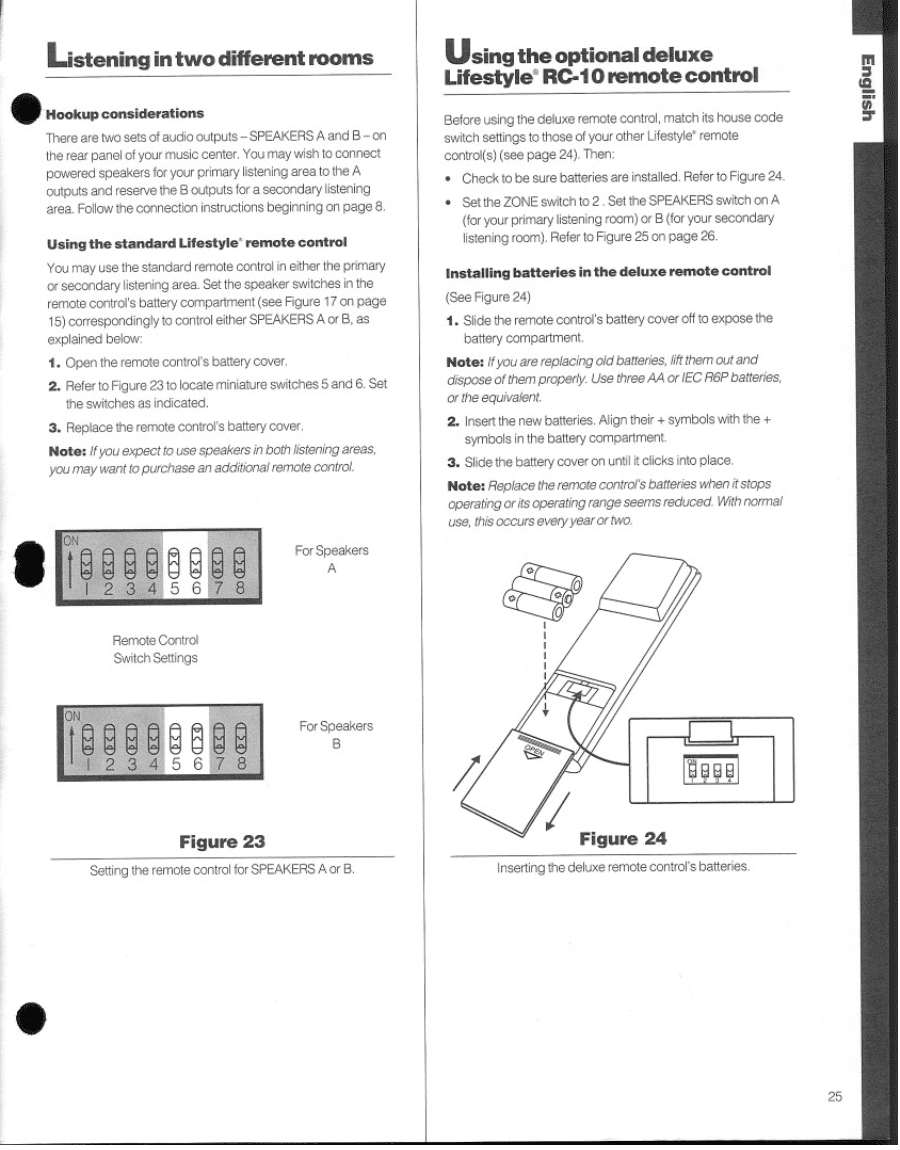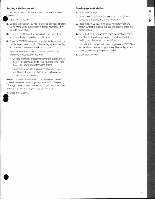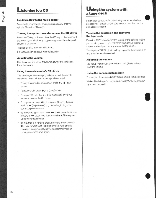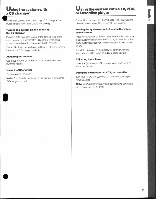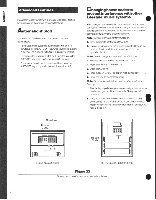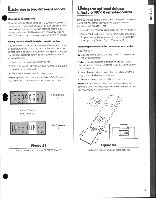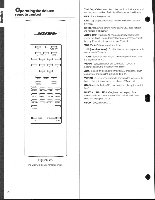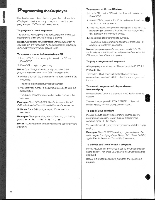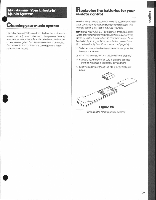Bose Lifestyle 5 Owner's guide - Page 25
Listening, different, rooms, Using, optional, deluxe, Lifestyle, remote, control
 |
View all Bose Lifestyle 5 manuals
Add to My Manuals
Save this manual to your list of manuals |
Page 25 highlights
Listening in two different rooms Using the optional deluxe Lifestyle RC-10remotecontrol 40 • Hookup considerations There are two sets of audio outputs - SPEAKERS A and B - on the rear panel of your music center. You may wish to connect powered speakers for your primary listening area to the A outputs and reserve the B outputs for a secondary listening area. Follow the connection instructions beginning on page 8. Using the standard Lifestyle' remote control Before using the deluxe remote control, match its house code switch settings to those of your other Lifestyles remote control(s) (see page 24). Then: • Check to be sure batteries are installed. Refer to Figure 24. • Set the ZONE switch to 2. Set the SPEAKERS switch on A (for your primary listening room) Cr B (for your secondary listening room). Refer to Figure 25 on page 26. You may use the standard remote control in either the primary or secondary listening area. Set the speaker switches in the remote control's battery compartment (see Figure 17 on page 15) correspondingly to control either SPEAKERS A or B, as explained below: 1. Open the remote control's battery cover. 2. Refer toFigure 23 to locateminiature switches 5 and 6. Set the switches as indicated. 3. Replace the remote control's battery cover. Note: ifyouexpect touse speakersin bothlisteningareas, youmay want topurchase anadditionalremote control • For Speakers A Installing batteries in the deluxe remote control (See Figure 24) 1. Slide the remote control's battery cover off to expose the battery compartment. Note: ifyouarereplacingoldbatteries, riff themoutand dispose of themproperly. Use threeAA orIECR6Pbatteries, or the equivalent 2. Insert the new batteries. Align their + symbols with the + symbols in the battery compartment. 3. Slide the battery cover on until it clicks into place. Note:Replace theremote control'sbatteries whenitstops operatingoritsoperatingrangeseemsreduced. Withnormal use, thisoccurs everyyearortwo. 0 0 0 Remote Control Switch Settings 10 @R I 234 56 78 =or Speakers 'deep Figure 23 Setting the remote control for SPEAKERS A or B. Figure 24 Inserting the deluxe remote control's batteries. 25