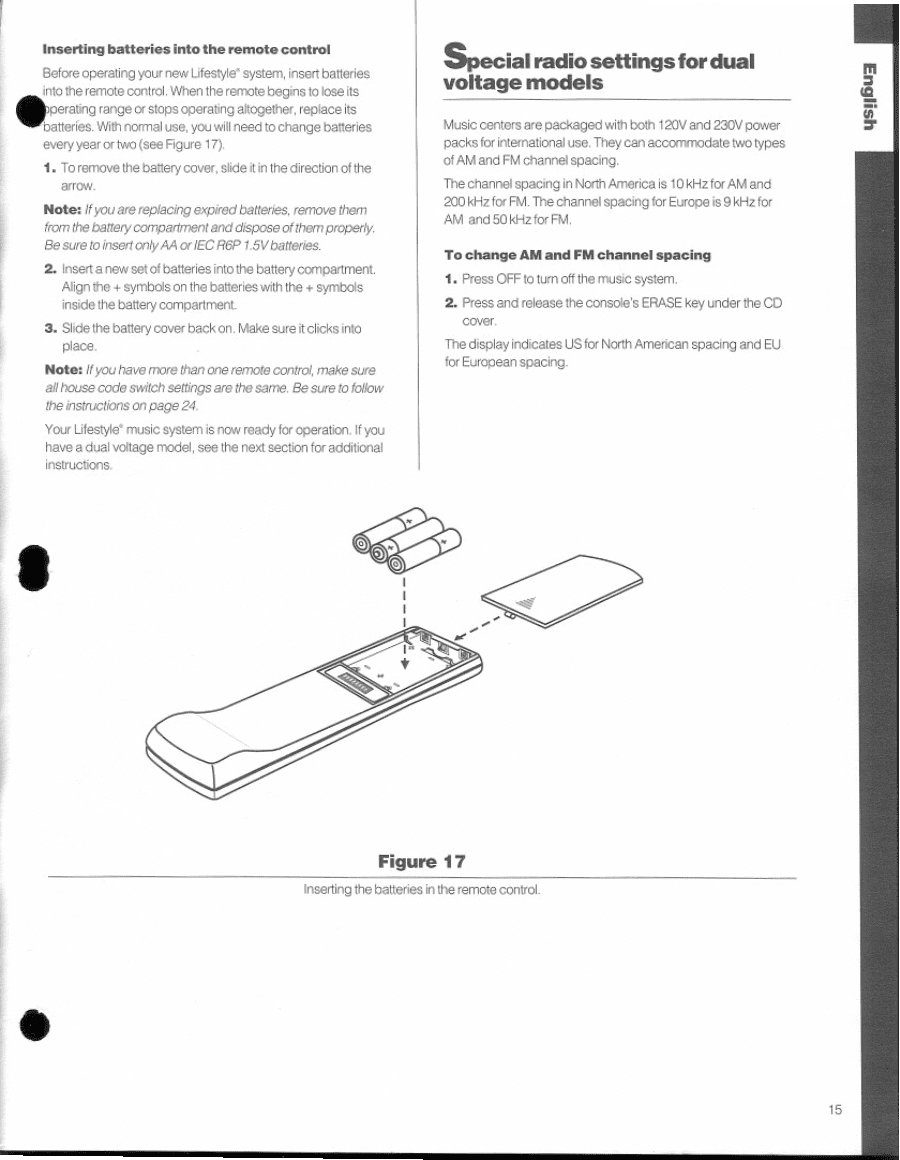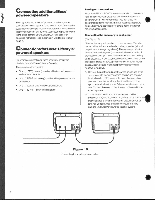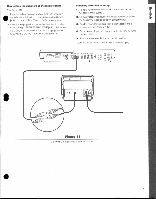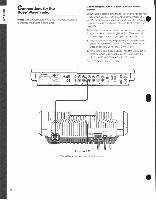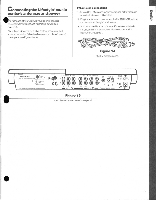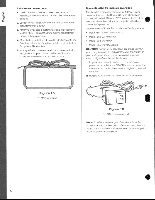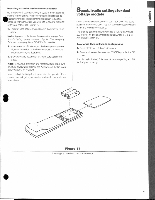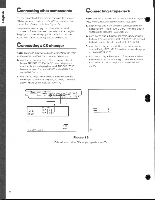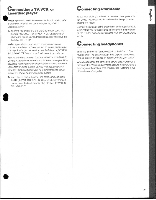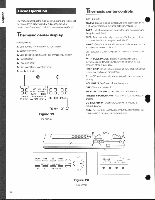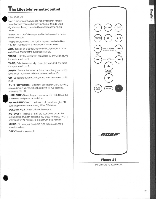Bose Lifestyle 5 Owner's guide - Page 15
Special, radio, settings, voltage, models,
 |
View all Bose Lifestyle 5 manuals
Add to My Manuals
Save this manual to your list of manuals |
Page 15 highlights
InsertingbatteriesInto theremote control Before operating your new Lifestyle system, insert batteries into the remote control. When the remote begins to lose its perating range or stops operating altogether, replace its batteries. With normal use, you will need to change batteries everyyear or two(seeFigure 17). 1. To remove the battery cover, slide it in the direction of the arrow. Note: Ifyouarereplacingexpiredbatteries, remove them from the battery compartmentanddispose ofthenproperly. Besure toinsertonlyAA orIECR6P 1.5Vbattenes. 2. Insert a new set of batteries into the battery compartment. Align the + symbols on the batteries with the + symbols inside the battery compartment. 3. Slide the battery cover back on. Make sure it clicks into place. Note: Ifyouhavemore thanoneremotecontrol, make sure allhouse code switchsettings are thesame. Be sure to follow theinstructions onpage24. Your Lifestyles music system is now ready for operation. If you have a dual voltage model, see the next section for additional instructions. Specialradio settings for dual voltage models Music centers are packaged with both 120V and 230V power packs for international use. They can accommodate two types of AM and FM channel spacing. The channel spacing in North America is 10 kHz for AM and 200 kHz for FM. The channel spacing for Europe is 9 kHz for AM and 50 kHz for FM. To change AM and FM channel spacing 1. Press OFF to turn off the music system. 2. Press and release the consoles ERASE key under the CD cover. The display indicates US for North American spacing and EU for European spacing. I Figure 17 Inserting the batteries in the remote control. 15