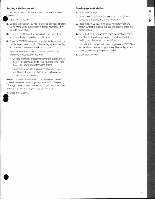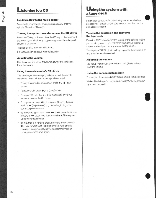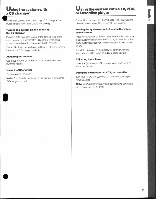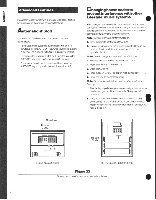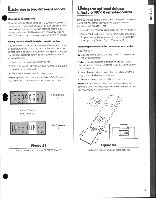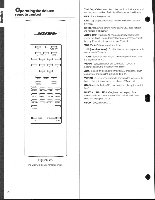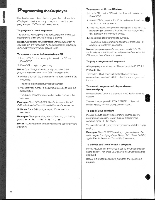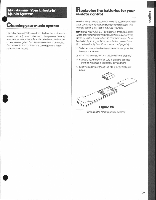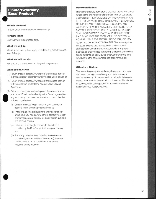Bose Lifestyle 5 Owner's guide - Page 26
additional
 |
View all Bose Lifestyle 5 manuals
Add to My Manuals
Save this manual to your list of manuals |
Page 26 highlights
I sc Operating the deluxe .in. remote control In C nor OFF AUTO -OFF O 1= 0 A VC( • MUTE 2 3 4 5 6 7 6 O 9 Or= 10 O (:= TAPE VIDEO AUX TUNER CO PLAY PAUSE I IN SKIP 1.4 SET STOP 444 FR FE •Ir. CHECK 4= 1 (= PANOCIA D REPEAT T INTRO CLEAR O ®ZONE 1 2 SPEAKERS= ABC The Lifestyles deluxe remote control functions like the standard remote, withanumber ofadditional features, as listed below: OFF - Turns the system Off. LED - Lights up to show that a remote control key has been pressed. Note:Iftheremotecontrolworksbut theLEDdoesnotlight up, replace thebatteries. AUTO OFF - Initiates a 15-minute countdown before the system Shuts off. Each additional key press increases shutoff time by 15 minutes, to a maximum of 75 minutes. VOL • / A- Raise or lower the volume. 1-10 (number keys) - Provide direct access to preset radio stations and CD tracks. TAPE - Selects an externally connected tape deck and turns the systemonif it is off. VIDEO - Selects an externally connected TV, VCR, or Laserdisc and turns the systemonif it is off. AUX - Selects an externally connected CO changer or other component and turns the systemonifitisoff. TUNER -Selects thebuilt-inradio and turns the systemon if it is off. If the radio is on, switches between AM and FM. CD - Selects the built-in CD player and turns the system on if it is oft. PLAY tr. / PAUSE II - Begins or pauses play of the currently selected music source. Whenheld down for two seconds, stops play of a CD. STOP - Stops play of a CD. Figure 25 The Lifestyle' deluxe remote control. 26