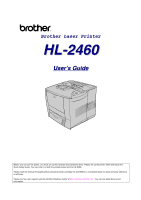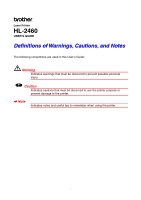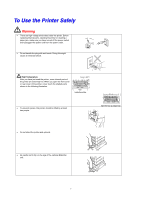Brother International 2460N Users Manual - English - Page 3
To Use the Printer Safely, High Temperature
 |
UPC - 012502600787
View all Brother International 2460N manuals
Add to My Manuals
Save this manual to your list of manuals |
Page 3 highlights
To Use the Printer Safely Warning • There are high voltage electrodes inside the printer. Before replacing internal parts, cleaning the printer or clearing a paper jam, make sure you have turned off the power switch and unplugged the power cord from the power outlet. • Do not handle the plug with wet hands. Doing this might cause an electrical shock. High Temperature After you have just used the printer, some internal parts of the printer are extremely hot. When you open the front cover or rear cover of the printer, never touch the shaded parts shown in the following illustration. Fuser is HOT! Inside the printer • To prevent injuries, this printer should be lifted by at least two people. Open the face up output tray • Do not stand the printer and optional. • Be careful not to trip on the legs of the optional Stabilizer unit. ii