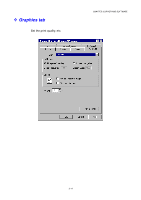Brother International 2460N Users Manual - English - Page 66
Job Spooling, Use Reprint
 |
UPC - 012502600787
View all Brother International 2460N manuals
Add to My Manuals
Save this manual to your list of manuals |
Page 66 highlights
Job Spooling You can reprint a document without sending the data again (except for secure printing) from your PC because the printer will save data that you specify for reprinting. • Last job reprint : • Secure Print : • Public : • Proof : Reprint the last job Print the data with a password Save the data without a password Save the data and print it For more information about the reprint function, see "REPRINT switch" in Chapter 3. ✒ Note If you want to prevent other people from printing your data using the reprint function, remove the "Use Reprint" check mark in Job Spooling settings. 2-6

2
–
6
Job Spooling
You can reprint a document without sending the data again (except for
secure printing) from your PC because the printer will save data that you
specify for reprinting.
•
Last job reprint :
Reprint the last job
•
Secure Print :
Print the data with a password
•
Public :
Save the data without a password
•
Proof :
Save the data and print it
For more information about the reprint function, see
“
REPRINT switch
”
in
Chapter 3.
✒
Note
If you want to prevent other people from printing your data using the reprint
function, remove the
“
Use Reprint
”
check mark in Job Spooling settings.