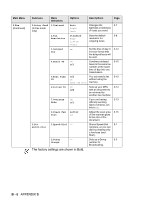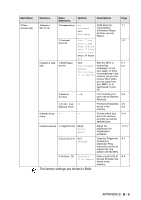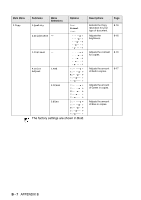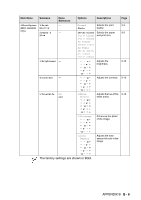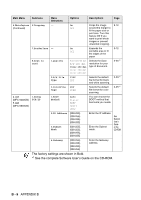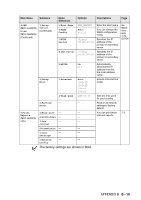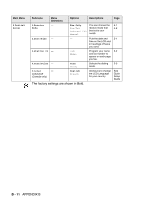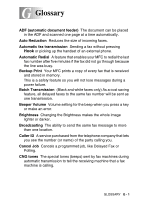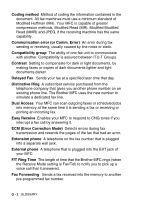Brother International MFC 5440CN Users Manual - English - Page 182
B - 10 - factory reset
 |
UPC - 012502610915
View all Brother International MFC 5440CN manuals
Add to My Manuals
Save this manual to your list of manuals |
Page 182 highlights
Main Menu Submenu Menu Selections Options Descriptions Page 4.LAN (MFC-5440CN) 5.LAN (MFC-5840CN) (Continued) 1.Setup TCP/IP (Continued) 5.Host Name 6.WINS Config 7.WINS Server BRN_XXXXXX Auto Static (Primary) 000.000.000.000 Enter the Host name. You can choose the WINS configuration mode. Specifies the IP address of the primary or secondary server. See Network User's Guide on the CD-ROM 8.DNS Server (Primary) 000.000.000.000 Specifies the IP address of the primary or secondary server. 9.APIPA On Off Automatically allocates the IP address from the link-local address range. 2.Setup Misc. 1.Ethernet Auto 100B-FD 100B-HD 10B-FD 10B-HD Selects Ethernet link mode. 2.Time Zone GMT-05:00 Sets the time zone for your country. 0.Factory - - Restore all network Reset settings to factory default. 6.Print 1.Help List - - You can print these 7-3 Reports lists and reports. (MFC-5840CN 2.Quick-Dial - - only) 3.Fax - - Journal 4.Transmission - - 5.User - - Settings 6.Network - - Config The factory settings are shown in Bold. APPENDIX B B - 10