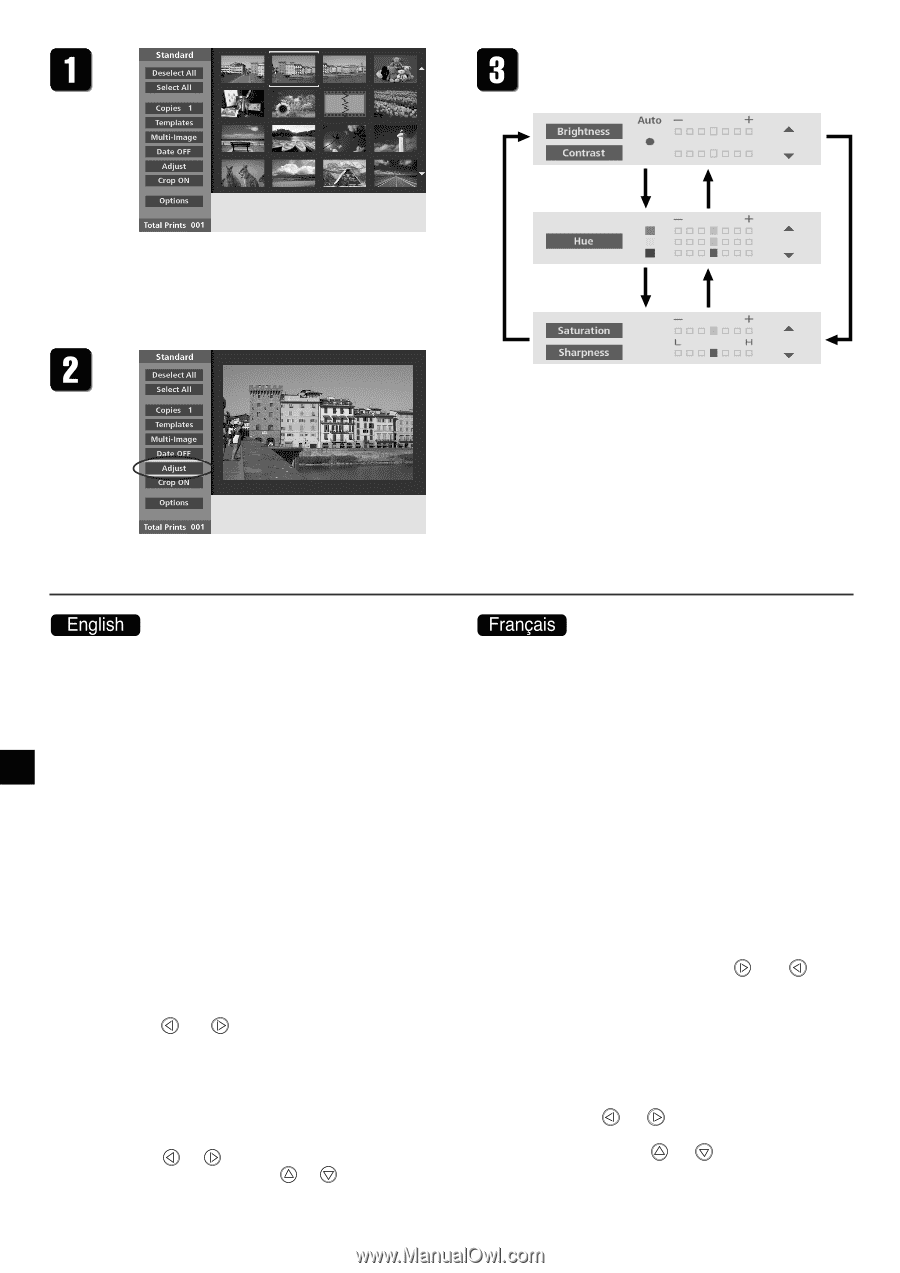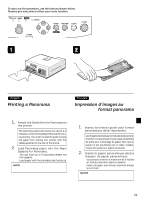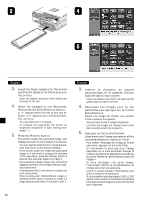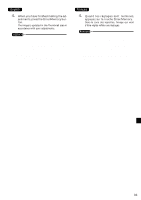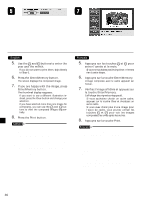Canon CD 300 User Guide - Page 34
Adjusting the Image Quality, Réglage de la qualité de l'image
 |
UPC - 082966161872
View all Canon CD 300 manuals
Add to My Manuals
Save this manual to your list of manuals |
Page 34 highlights
Adjusting the Image Quality The CD-300 lets you adjust the brightness, contrast, saturation, hue, and sharpness of images before you print them. These adjustments are available only when you are working in Memory Card or Video mode. 1. Select the image that you want to ad- just, then press the Enter/Memory button, and then press the Preview button. 2. Move the cursor to [Adjust] in the Menu area. Press the Enter/Memory button again. An adjustment message appears in the Message area. 3. Press or button to move to the item(s) that you wish to adjust. The example here shows how to adjust the brightness and contrast. • If you want the printer to set the brightness and contrast automatically, set the value to Auto. • To change the setting of the selected item, press or button. To move to a different adjustment item, press or button. Réglage de la qualité de l'image Pendant le mode de carte à mémoire ou le mode vidéo, il est possible de régler à partir de l'imprimante la luminosité, le contraste, la balance des couleurs, la saturation et la netteté des images. 1. Choisissez l'image que vous souhaitez ajuster, appuyez sur la touche Enter/ Memory, puis appuyez sur la touche Preview. 2. Choisissez [Adjust] dans le menu et appuyez sur la touche Enter/Memory. Un message apparaît. 3. Appuyez sur la touche ou pour afficher l'élément à régler. Dans cet exemple, nous choisirons le réglage [Brightness and Contrast] (luminosité et contraste). • Le réglage [Brightness and Contrast] est réglé automatiquement (Auto). C'est le réglage par défaut. • Vous pouvez ajuster l'élément choisi avec la touche ou . Vous pouvez choisir un autre élément à ajuster avec la touche ou . 32