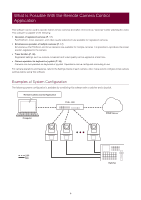Canon CR-X300 Remote Camera Control Application User Manual - Page 10
White balance, Trace, Image Quality, Exposure, Other Functions, Details]
 |
View all Canon CR-X300 manuals
Add to My Manuals
Save this manual to your list of manuals |
Page 10 highlights
White balance Trace [Details] White Balance Image Quality Exposure Other Functions Note Click the menu and select [Full-Screen Mode] to hide the title bar and Windows taskbar. To exit full screen mode, click the menu and select [Exit Full Screen Mode]. 10

10
White balance
Trace
[Details]
White Balance
Image Quality
Exposure
Other Functions
Note
Click the menu
and select [Full-Screen Mode] to hide the title bar and Windows taskbar.
To exit full screen mode, click the menu
and select [Exit Full Screen Mode].