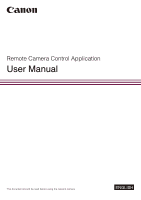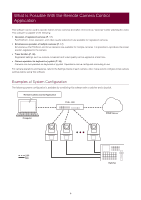Canon CR-X300 Remote Camera Control Application User Manual - Page 6
What Is Possible With the Remote Camera Control Application, Examples of System Configuration
 |
View all Canon CR-X300 manuals
Add to My Manuals
Save this manual to your list of manuals |
Page 6 highlights
What Is Possible With the Remote Camera Control Application This software can be used to operate Canon remote cameras (hereafter referred to as "cameras") while watching the video. This software is capable of the following: • Operation of registered cameras (P. 17) Pan/Tilt/Zoom, focus operation, and video quality adjustment are available for registered cameras. • Simultaneous operation of multiple cameras (P. 17) Simultaneous Pan/Tilt/Zoom and focus operation are available for multiple cameras. It is possible to reproduce the preset position registered to the camera. • Trace function (P. 30) Registered settings such as camera movement and video quality can be applied at a later time. • Camera operation via keyboard or joystick (P. 33) Cameras can be operated via keyboard or joystick. Operations can be configured according to use. For camera operations and features, refer to the Settings Guide of each camera. Also, make sure to configure initial camera settings before using this software. Examples of System Configuration The following system configuration is available by combining this software with a switcher and a joystick. Remote Camera Control Application PoE+ Hub Computer RTMP Server LAN SDI Switcher 6