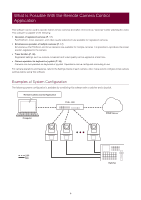Canon CR-X300 Remote Camera Control Application User Manual - Page 7
Operating Environment, System Requirements, Recommended Computer Environment
 |
View all Canon CR-X300 manuals
Add to My Manuals
Save this manual to your list of manuals |
Page 7 highlights
Operating Environment For the latest information on this product (user manuals, operating environment, etc.), please refer to the Canon website. System Requirements Recommended Computer Environment OS CPU Memory Display Windows 10 64-bit Intel Core i7-4700 or greater 8 GB or more Resolution 1920×1080 or greater Verified Mobile Environment - As of June 2021 OS CPU Memory Windows 10 64-bit Intel Core i7-1065G7 16 GB Supported Cameras Refer to the "Remote Camera Control Application Compatible Cameras" from the website along with the User Manual. The screenshots may differ depending on the firmware version of the camera. Update the camera to the latest firmware. Limitations • Make sure to exit all other applications before using this software. • Although communication via HTTP proxy is supported, this feature depends on the environmental variables and network settings of the computer on which it is running. • HTTP proxy authentication is not supported. • The computer will not automatically go into sleep or suspend mode while this software is communicating with a camera. It is, however, possible to manually put the computer into sleep or suspend mode during communication. • When launching this software, sometimes the following message appears: "Do you want to run this file?" Click [Run] to continue launching the software. • If multiple IPv4 addresses (other than AutoIP) are set on the same computer when using multiple network cards, normal communication may not be possible. If this happens, it is necessary to temporarily switch to a single IPv4 address. • Check the Canon website for the latest operating environment information when applying a service pack or updating the operating system. 7