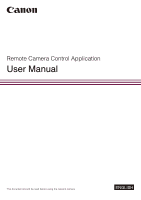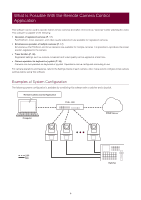Canon CR-X300 Remote Camera Control Application User Manual - Page 3
Using a Keyboard or Joystick, Exporting or Importing the Settings, Troubleshooting
 |
View all Canon CR-X300 manuals
Add to My Manuals
Save this manual to your list of manuals |
Page 3 highlights
Preset Function ...29 [Preset] tab...29 Registering Presets ...29 Calling a Preset ...30 Deleting a Preset...30 Trace Function ...30 [Trace] Tab...30 Recording a Trace ...31 Executing a Trace ...31 Using a Keyboard or Joystick...33 Assigning Arbitrary Keys ...33 List of Operations Available on a Keyboard ...34 Configuring Pan/Tilt Direction Settings ...35 Exporting or Importing the Settings ...36 Exporting Settings...36 Importing Settings...36 Troubleshooting ...37 3

3
Preset Function
..................................................................................................................................................................
29
[Preset] tab
...................................................................................................................................................................
29
Registering Presets
......................................................................................................................................................
29
Calling a Preset
............................................................................................................................................................
30
Deleting a Preset
..........................................................................................................................................................
30
Trace Function
...................................................................................................................................................................
30
[Trace] Tab
...................................................................................................................................................................
30
Recording a Trace
.......................................................................................................................................................
31
Executing a Trace
........................................................................................................................................................
31
Using a Keyboard or Joystick
............................................................................................................................
33
Assigning Arbitrary Keys
...................................................................................................................................................
33
List of Operations Available on a Keyboard
......................................................................................................................
34
Configuring Pan/Tilt Direction Settings
..............................................................................................................................
35
Exporting or Importing the Settings
...................................................................................................................
36
Exporting Settings
..............................................................................................................................................................
36
Importing Settings
..............................................................................................................................................................
36
Troubleshooting
..................................................................................................................................................
37