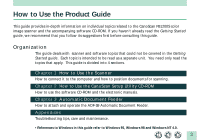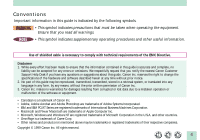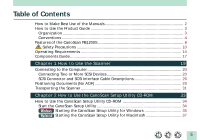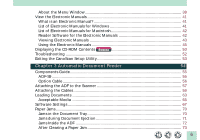Canon CanoScan FB 1200S Product Guide - Page 5
Table of Contents
 |
View all Canon CanoScan FB 1200S manuals
Add to My Manuals
Save this manual to your list of manuals |
Page 5 highlights
Table of Contents How to Make Best Use of the Manuals 2 How to Use the Product Guide 3 Organization...3 Conventions ...4 Features of the CanoScan FB1200S 8 Safety Precautions 10 Operating Requirements 14 Components Guide ...17 Chapter 1 How to Use the Scanner 19 Connecting to the Computer 20 Connecting Two or More SCSI Devices 20 SCSI Connector and SCSI Interface Cable Descriptions 26 Positioning Documents (No ADF 29 Transporting the Scanner 31 Chapter 2 How to Use the CanoScan Setup Utility CD-ROM 33 How to Use the CanoScan Setup Utility CD-ROM 34 Start the CanoScan Setup Utility 34 Windows Starting the CanoScan Setup Utility for Windows 35 Macintosh Starting the CanoScan Setup Utility for Macintosh 37 5

5
Table of Contents
How to Make Best Use of the Manuals
.........................................................................
2
How to Use the Product Guide
......................................................................................
3
Organization
................................................................................................................
3
Conventions
.................................................................................................................
4
Features of the CanoScan FB1200S
...............................................................................
8
Safety Precautions
.................................................................................................
10
Operating Requirements
.............................................................................................
14
Components Guide
.......................................................................................................
17
Chapter 1 How to Use the Scanner
19
Connecting to the Computer
.......................................................................................
20
Connecting Two or More SCSI Devices
.....................................................................
20
SCSI Connector and SCSI Interface Cable Descriptions
............................................
26
Positioning Documents (No ADF)
................................................................................
29
Transporting the Scanner
.............................................................................................
31
Chapter 2
How to Use the CanoScan Setup Utility CD-ROM
33
How to Use the CanoScan Setup Utility CD-ROM
......................................................
34
Start the CanoScan Setup Utility
..............................................................................
34
Windows
Starting the CanoScan Setup Utility for Windows
..................................
35
Macintosh
Starting the CanoScan Setup Utility for Macintosh
.................................
37