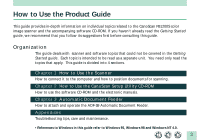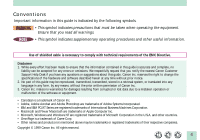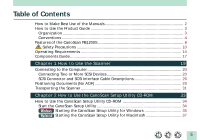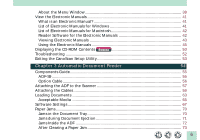Canon CanoScan FB 1200S Product Guide - Page 6
Automatic Document Feeder, Reader Software for the Electronic Manuals
 |
View all Canon CanoScan FB 1200S manuals
Add to My Manuals
Save this manual to your list of manuals |
Page 6 highlights
About the Menu Window 39 View the Electronic Manuals 41 What is an Electronic Manual 41 List of Electronic Manuals for Windows 41 List of Electronic Manuals for Macintosh 42 Reader Software for the Electronic Manuals 42 Viewing Electronic Manuals 43 Using the Electronic Manuals 45 Displaying the CD-ROM Contents Windows 50 Troubleshooting ...52 Exiting the CanoScan Setup Utility 53 Chapter 3 Automatic Document Feeder 54 Components Guide ...55 ADF-S9 ...55 Option Cable...56 Attaching the ADF to the Scanner 57 Attaching the Cables ...59 Loading Documents ...63 Acceptable Media ...65 Software Settings ...67 Paper Jams ...70 Jams in the Document Tray 70 Jams during Document Ejection 71 Jams Inside the ADF 72 After Clearing a Paper Jam 73 6

6
About the Menu Window
.........................................................................................
39
View the Electronic Manuals
.......................................................................................
41
What is an Electronic Manual?
.................................................................................
41
List of Electronic Manuals for Windows
..................................................................
41
List of Electronic Manuals for Macintosh
.................................................................
42
Reader Software for the Electronic Manuals
..........................................................
42
Viewing Electronic Manuals
.....................................................................................
43
Using the Electronic Manuals
...................................................................................
45
Displaying the CD-ROM Contents
Windows
................................................................
50
Troubleshooting
...........................................................................................................
52
Exiting the CanoScan Setup Utility
..............................................................................
53
Chapter 3 Automatic Document Feeder
54
Components Guide
.......................................................................................................
55
ADF-S9
........................................................................................................................
55
Option Cable
..............................................................................................................
56
Attaching the ADF to the Scanner
..............................................................................
57
Attaching the Cables
....................................................................................................
59
Loading Documents
.....................................................................................................
63
Acceptable Media
.....................................................................................................
65
Software Settings
.........................................................................................................
67
Paper Jams
....................................................................................................................
70
Jams in the Document Tray
.......................................................................................
70
Jams during Document Ejection
...............................................................................
71
Jams Inside the ADF
..................................................................................................
72
After Clearing a Paper Jam
.......................................................................................
73