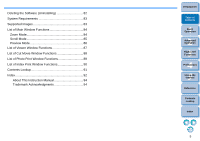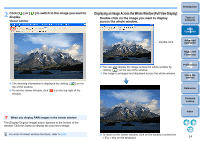Canon EOS Rebel T1i ZoomBrowser EX 6.6 for Windows Instruction Manual - Page 11
Start up ZB., Download images., Download images window, Advantages of using ZB to download images
 |
View all Canon EOS Rebel T1i manuals
Add to My Manuals
Save this manual to your list of manuals |
Page 11 highlights
3 Start up ZB. Click the buttons [Acquire & Camera Settings] X [Acquire Images from Memory Card]. Download images window appears. 4 Download images. Download images window Introduction Table of Contents Click 1Basic Operation 2Advanced Operation Downloading of images begins. The downloaded images are saved in the folder selected in step 1 and are displayed in the main window of ZB. The downloaded images are sorted into folders by date and saved. Click the [Exit] button to exit Download images window. 3High-Level Functions 4 Preferences 5Using the Internet Reference Advantages of using ZB to download images Using ZB to download images makes it easier to organize your images as they are downloaded, sorted and saved into folders by date. Depending on the card reader and computer OS used, SDXC cards might not be correctly detected. In such a case, connect your camera and computer with the provided interface cable, and transfer the images to your computer. Contents Lookup Index 10